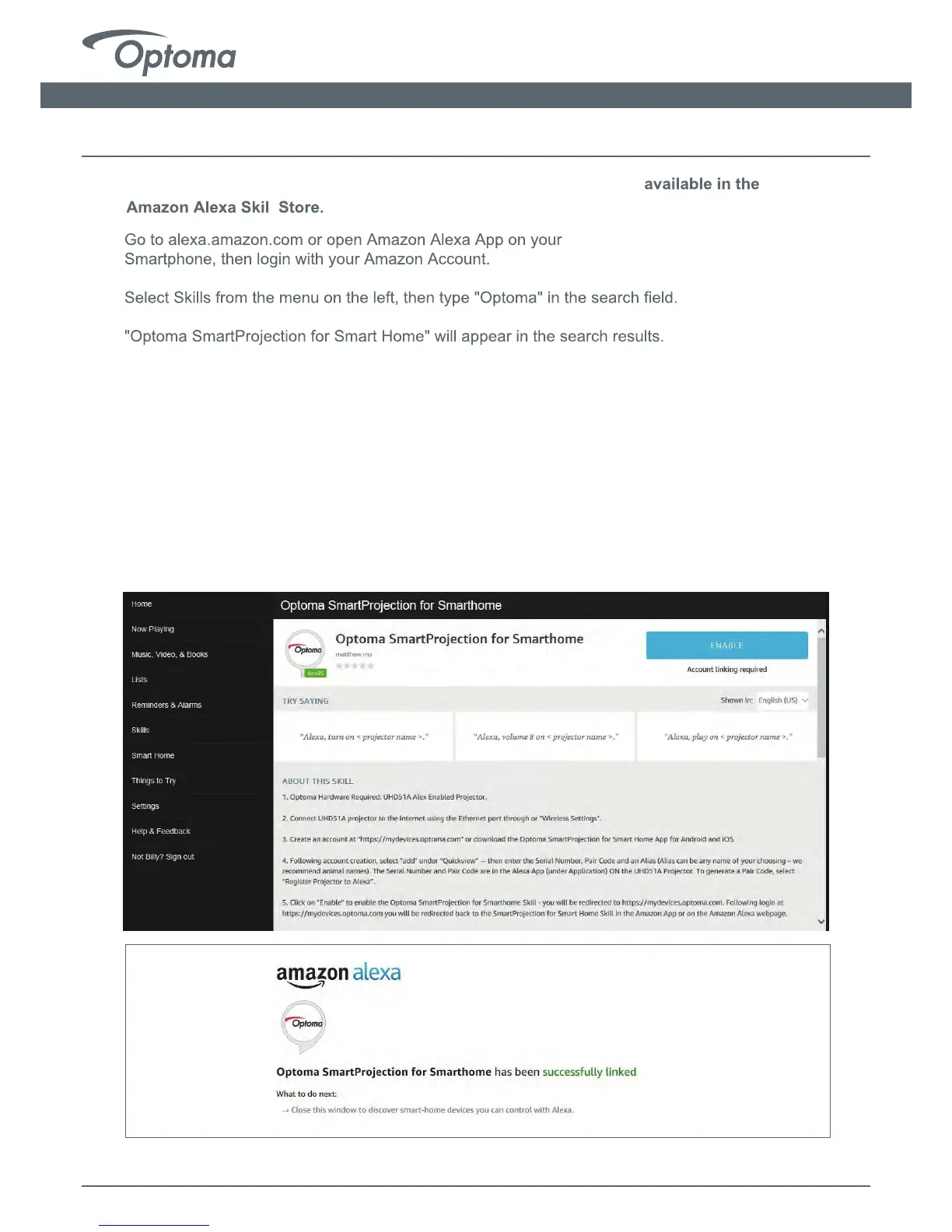Setup Guide 08
Alexa Setup
The Smart Home Skill (Optoma SmartProjection for Smart Home) is
l
Android or iOS
You can continue the process via the webpage OR download and open the Alexa App on your Smartphone or Tablet.
Click “ENABLE” on the SmartProjection for Smart Home Skill.
Log into your Optoma Mydevices Cloud Account – upon successfully
logging into your Optoma Mydevices Cloud Account, you will be
redirected back to the Amazon Alexa Webpage. Skill is NOW enabled.
●
●
Smart Home Skill (SmartProjection for Smart Home)
Enable Alexa skill "Optoma SmartProjection for Smarthome"
Alexa Setup Guide