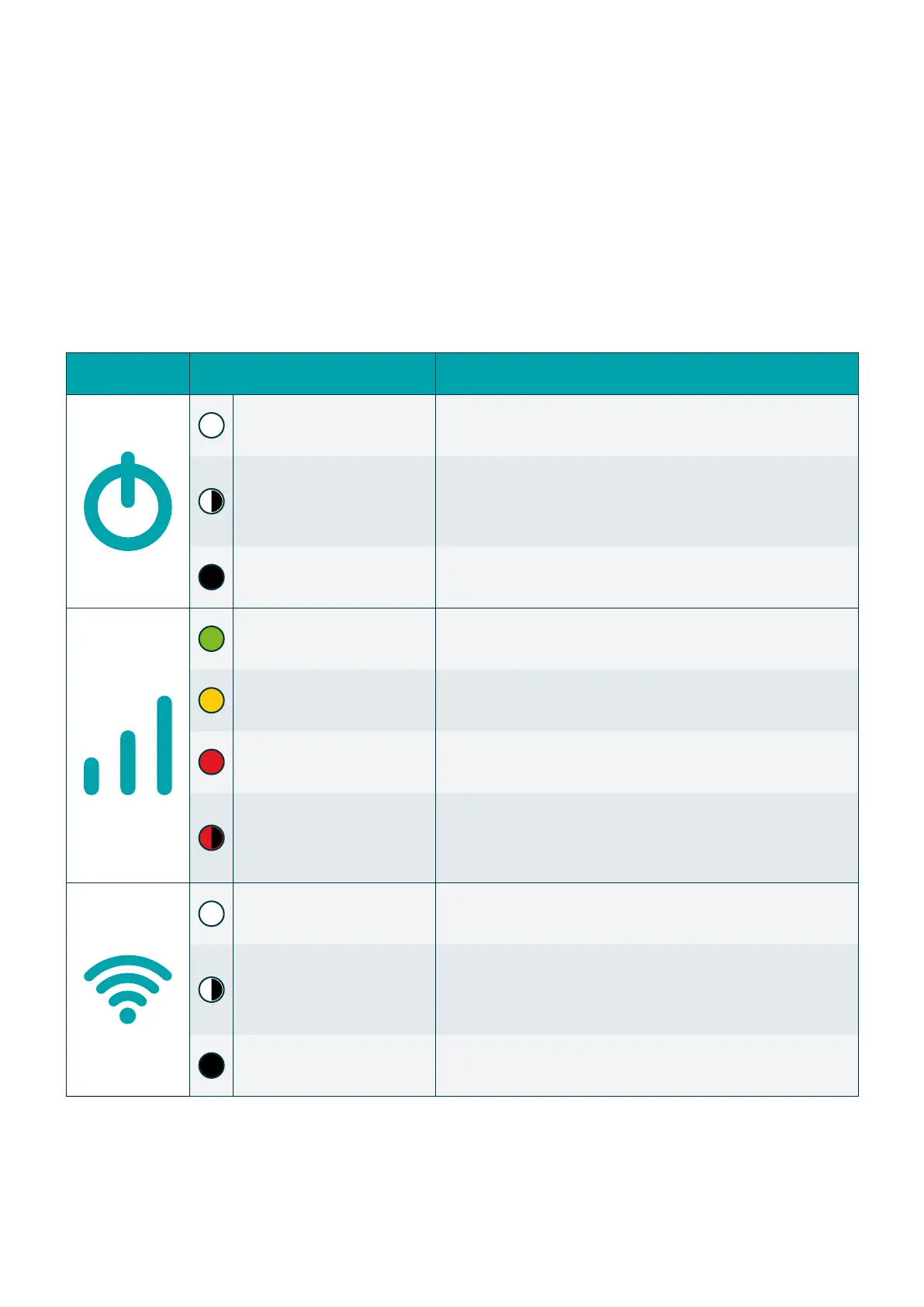Lights
Positioning your Booster properly is key to ensuring
optimal WiFi coverage.
The LED lights on the front of your Booster indicate the
status and strength of its connection to your modem.
LED Status Definition
Solid white Device is powered on
Flashing white
In combination with other LEDs:
firmware update in progress
Off Device is powered off
Solid green Great connection to modem
Solid orange Medium connection to modem
Solid red Poor connection to modem
Flashing red
oroff
No connection to modem
Solid white WiFi is turned on
Flashing white
Slow blink: firmware update
Fastblink: device pairing mode
Off WiFi is turned off