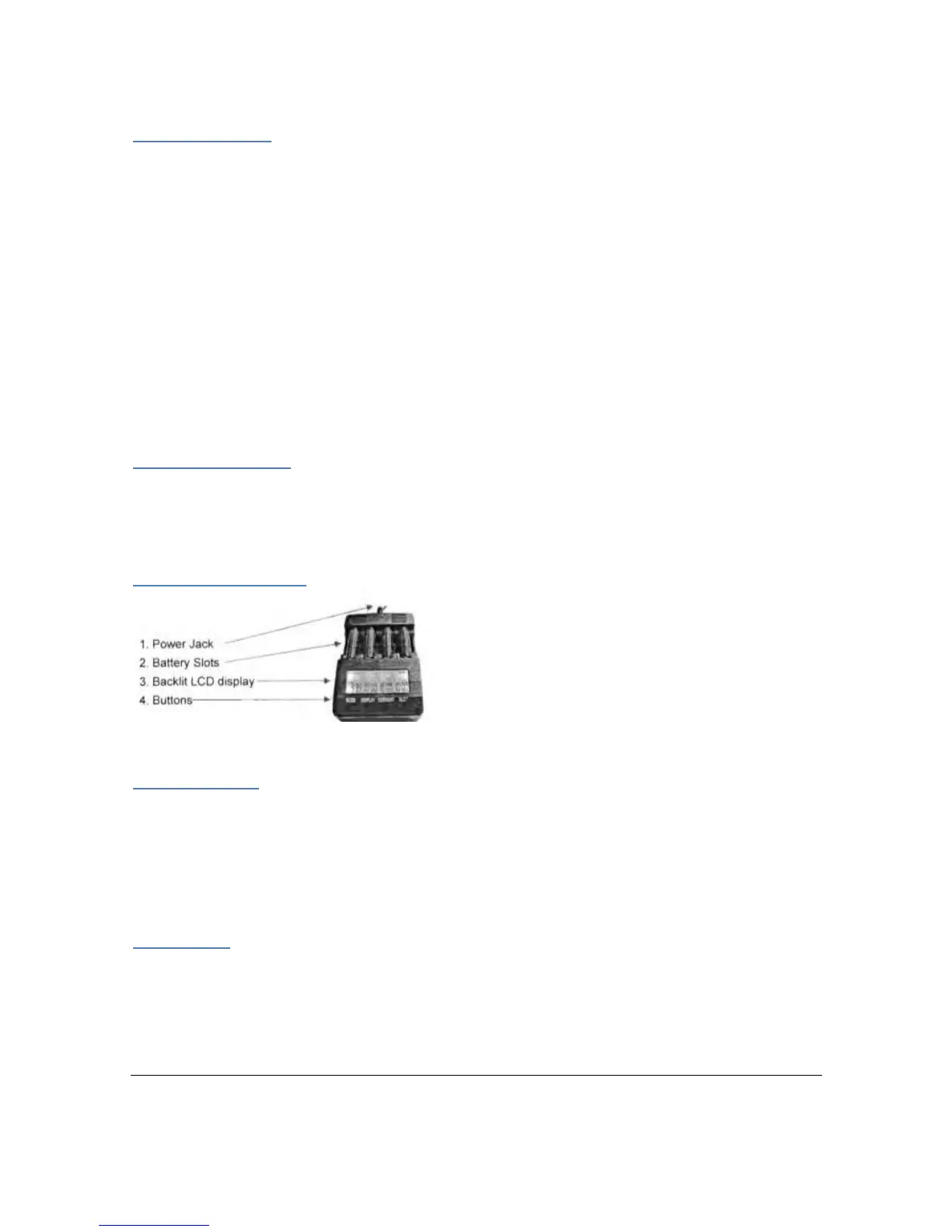Page 2 of 6 Battery Charger BT-C2000
2.2 Battery Safety
§ Correct polarity must be observed while inserting the batteries. Always insert the battery
cells with the positive tip facing the top of the charger.
§ Non-rechargeable batteries, rechargeable alkaline batteries (RAM), lead acid batteries
and lithium batteries must not be charged with this product. There is danger of fire or
explosion!
§ Batteries should be removed from the device if it is not used for a long period of time to
avoid damage through leaking. Leaking or damaged batteries might cause chemical burns
when in contact with skin; therefore use suitable protective gloves to handle corrupted
batteries.
§ Batteries must be kept out of reach of children and pets.
§ Batteries must not be dismantled, short circuited or thrown into fire. Never allow battery
contacts to become shorted.
§ Use only NiMH or NiCd rechargeable batteries. Never recharge non-rechargeable batteries
due to risk of fire or explosion of the batteries.
3. Delivery Contents
Battery Charger BT-C2000 1 pc
Wall Power Adapter 1 pc
Operation Instructions 1 pc
C & D cell adapters 2 pc's
4. Operating Elements
5. Power Supply
The wall power adapter included is the main power supply for this charger. Only approved power
supplies may be used to power the BT-C2000 charger. The included power supply provides +12Vdc
at 1.0A It has a coaxial DC power plug, which inserts into the power jack on the rear of the charger
main unit, of 5mm OD, 2.1mm ID with center positive. The charger may be operated from
approved portable power adapters that supply the correct voltage and minimum current
requirements.
6. Operation
Upon initial power application the firmware revision level is displayed in the left most digits of the
display. After approximately one second all display segments are displayed for approximately two
seconds The “null” icon will then be shown for all channels until batteries are inserted. This
indicates that all internal self-tests passed and the charger is ready for use.
