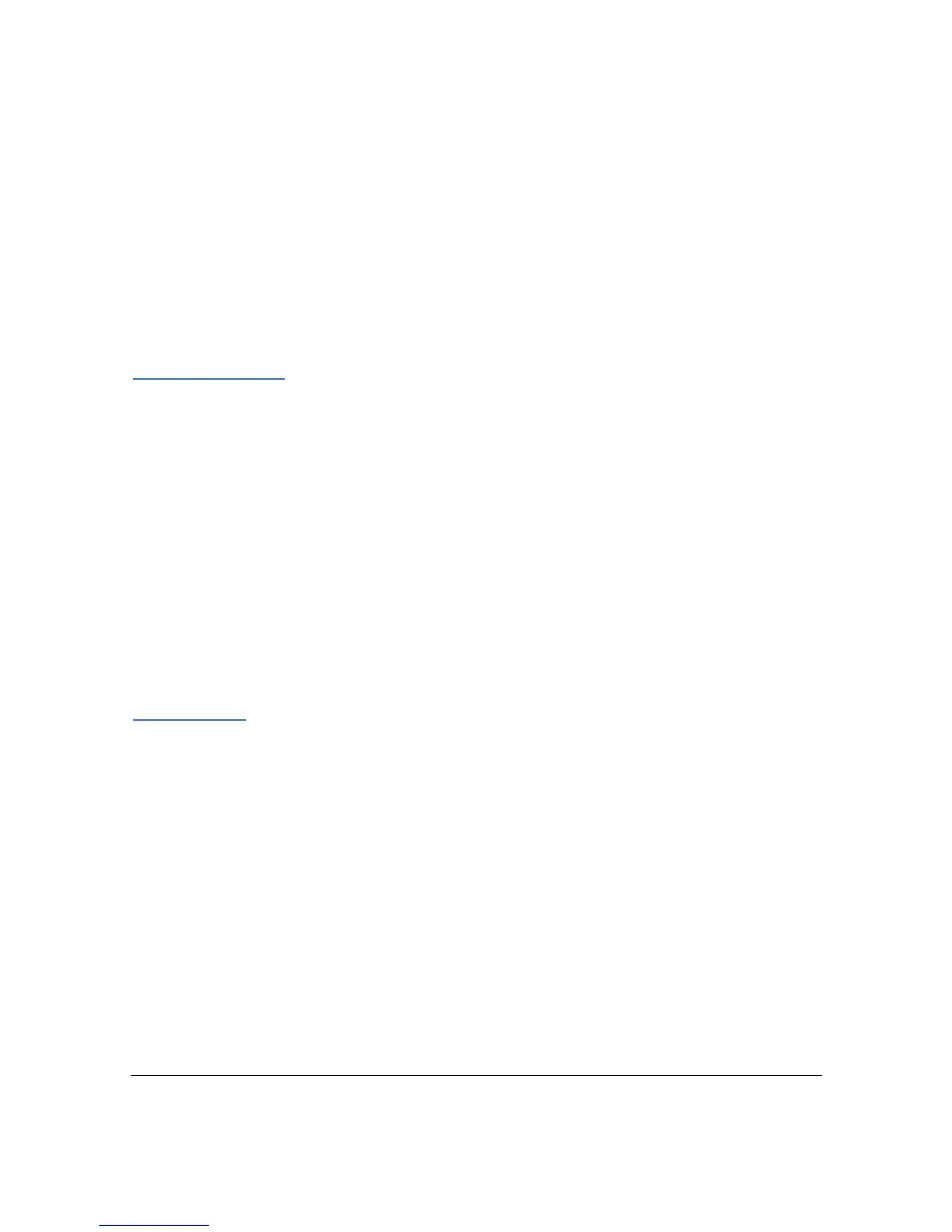Page 3 of 6 Battery Charger BT-C2000
Once a rechargeable battery is inserted, its instantaneous voltage will be displayed for 3 seconds.
Mode CHARGE and current value 400 mA will be displayed for another 3 seconds. If no button is
pressed during these 6 seconds, the charging process will start at the default value of 400 mA. Any
button press during this 6 second time will cause the charger to wait for another 10 seconds
before entering the working mode.
If no particular slot is selected by pressing the SLOT button, the MODE, DISPLAY and CURRENT
buttons refers to all 4 slots simultaneously. Flashing channel display indicates selection of that
channel. All four channel displays flashing indicates that MODE, DISPLAY and CURRENT buttons
refer to all four channels simultaneously. The charger display backlight turns on after each key
press and remains on for 30 seconds after the last key press.
6.1 MODE Selection
At least one rechargeable battery must be inserted in a channel in order to program the charger.
Press and hold the “MODE” button for 2 seconds to start mode selection for selected slots.
Press the MODE button subsequently at least one time to toggle among the working modes. Press
the MODE button until the desired working mode is shown in the selected channels.
The working mode may be changed any time while a battery is in the charger by pressing and
holding the MODE button for 2 seconds.
Working Modes:
CHARGE
DISCHARGE
DISCHARGE - REFRESH
CHARGE - TEST
QUICK TEST
CHARGE Mode
In the CHARGE mode the rechargeable battery is charged up to its maximum capacity at the
selected current. Charge termination or full charge is determined with a modified -dV (minus delta
voltage) algorithm. The proprietary modified algorithm ensures that full charge termination is
detected by the charger, even at low charge currents. Once full charge is detected the charger
enters a maintenance charge process supplying minimum charge to the cell so that it remains at
full capacity until ready to use.
Note: When attempting to charge cells with high impedance, the charger will not reject the cells
as with some other chargers. Instead the cell will be charged at a reduced current from the
programmed setting. This will allow charging of high resistance cells so that they may be cycled to
improve their capacity and internal resistance.
Example: Insert battery into a slot. CHARGE will flash in that channel display. Press CURRENT
button to select 200, 400, 600, 800, 1000, (1200 or 1400) mA for the charge rate.
If CURRENT button is not pressed the current will automatically default to 400 mA.