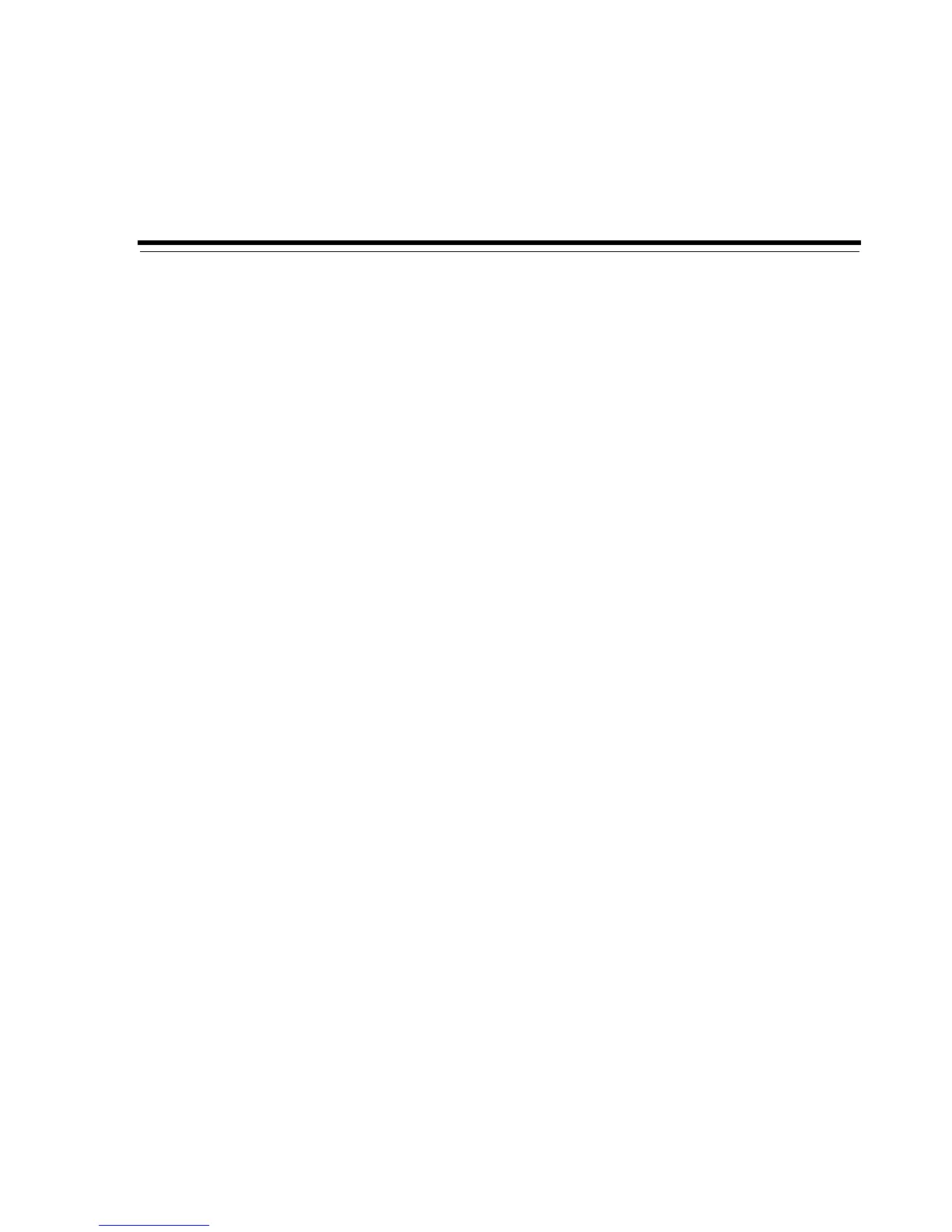iii
Contents
Preface ................................................................................................................................................................. v
Audience....................................................................................................................................................... v
Documentation Accessibility..................................................................................................................... v
1Overview
Product Overview..................................................................................................................................... 1-1
Security....................................................................................................................................................... 1-2
General Security Principles.................................................................................................................... 1-2
Keep Software Up To Date ............................................................................................................... 1-2
Restrict Network Access ................................................................................................................... 1-2
Keep Up To Date on Latest Security Information ......................................................................... 1-2
2 Secure Installation
Understand Your Environment ............................................................................................................. 2-1
Which resources need to be protected? .......................................................................................... 2-1
From whom are the resources being protected?............................................................................ 2-1
What will happen if the protections on strategic resources fail? ................................................ 2-1
Securing the Library ................................................................................................................................ 2-1
Installing Streamline Library Console (SLC) application and the Web Application Archive
(WAR) file .................................................................................................................................................. 2-2
Post Installation Configuration............................................................................................................. 2-2
Assign the user (admin) password.................................................................................................. 2-2
Enforce password management....................................................................................................... 2-2
3 Security Features
A Secure Deployment Checklist
B References