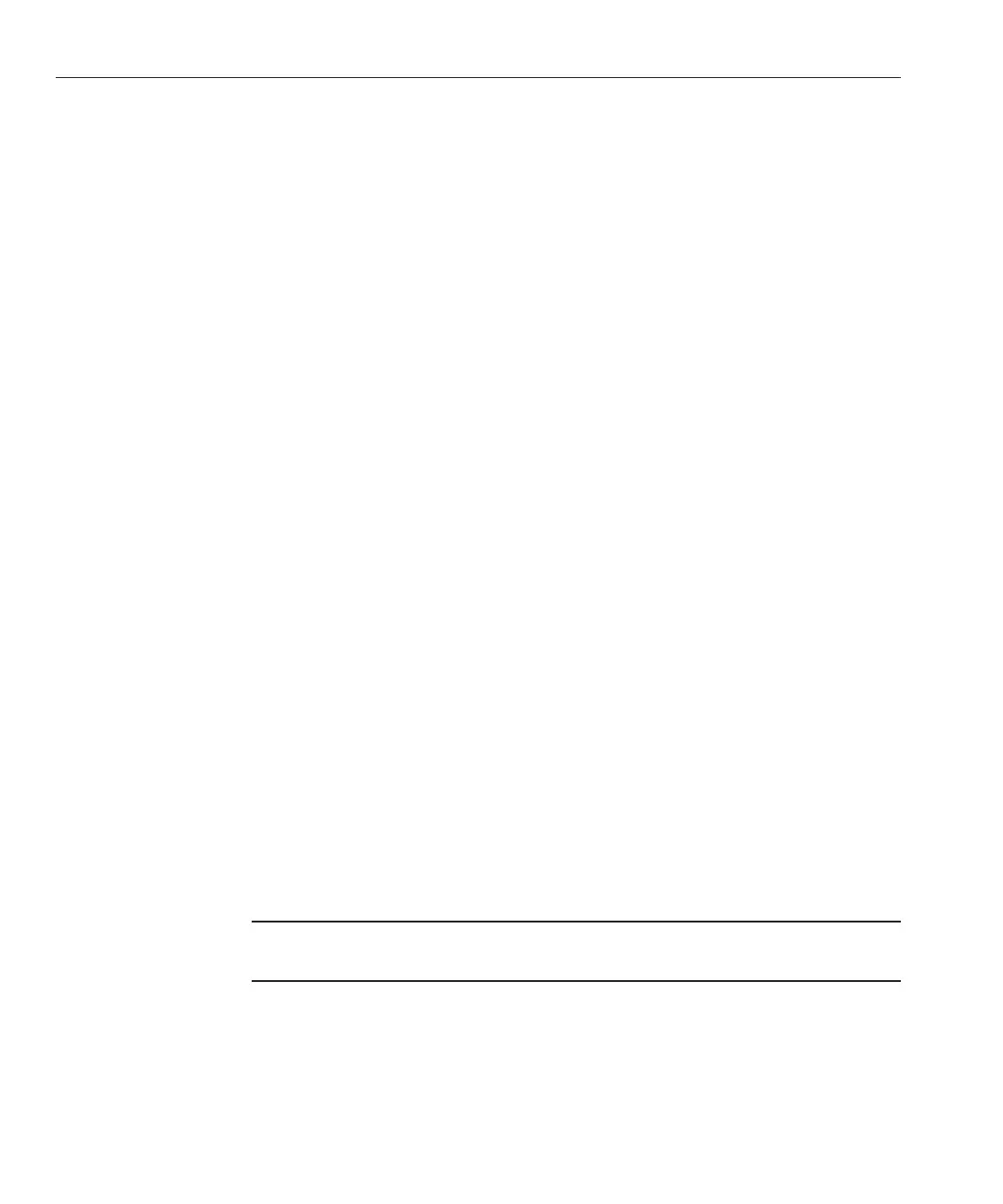▼
How to Identify CEs on a Linux Server
Use HERD to detect Linux Memory CEs.
Refer to the x64 Servers Applications and Utilities Documentation at :http://docs.sun.com/
app/docs/coll/x64apps-utilities?l=en
.
▼
How to Identify CEs on a Windows Server
Use one of the following methods to detect Windows CEs:
■
Use the HERD Utility
See the x64 Servers Applications and Utilities Documentation.at http://docs.sun.com/
app/docs/coll/x64apps-utilities?l=en
.
■
UseWindows native support such asWHEA (if available).
See
http://www.microsoft.com/whdc/system/pnppwr/whea/default.mspx for more
information.
■
Use a combination of AMD MCAT utility and system events as follows:
a. A Machine Check error message pops up on the task bar.
b. Manually go into the Event Viewer's System Events to view errors. Access the Event
Viewer through this menu path: Start-->AdministrationTools-->Event Viewer-->System
events list.
c. View individual errors by right-clicking on the event, and selecting "Properties" to see
details of the error.
d. Save the complete logs through this menu path: EventViewer tree-->System
(right-click)-->Save Log File As...-->(*.evt).
e. Run AMD Machine Check Analysis Tool (MCAT) using the saved log, to nd the potential
whereabouts of a faulty DIMM.
Note – The MCAT utility is available as pare of the Windows supplemental software from
the Tools and Drivers CD/DVD for your server.
●
●
Identifying Correctable DIMM Errors (CEs)
Sun Fire X4640 Server Diagnostics Guide • December 2010, Rev A20
