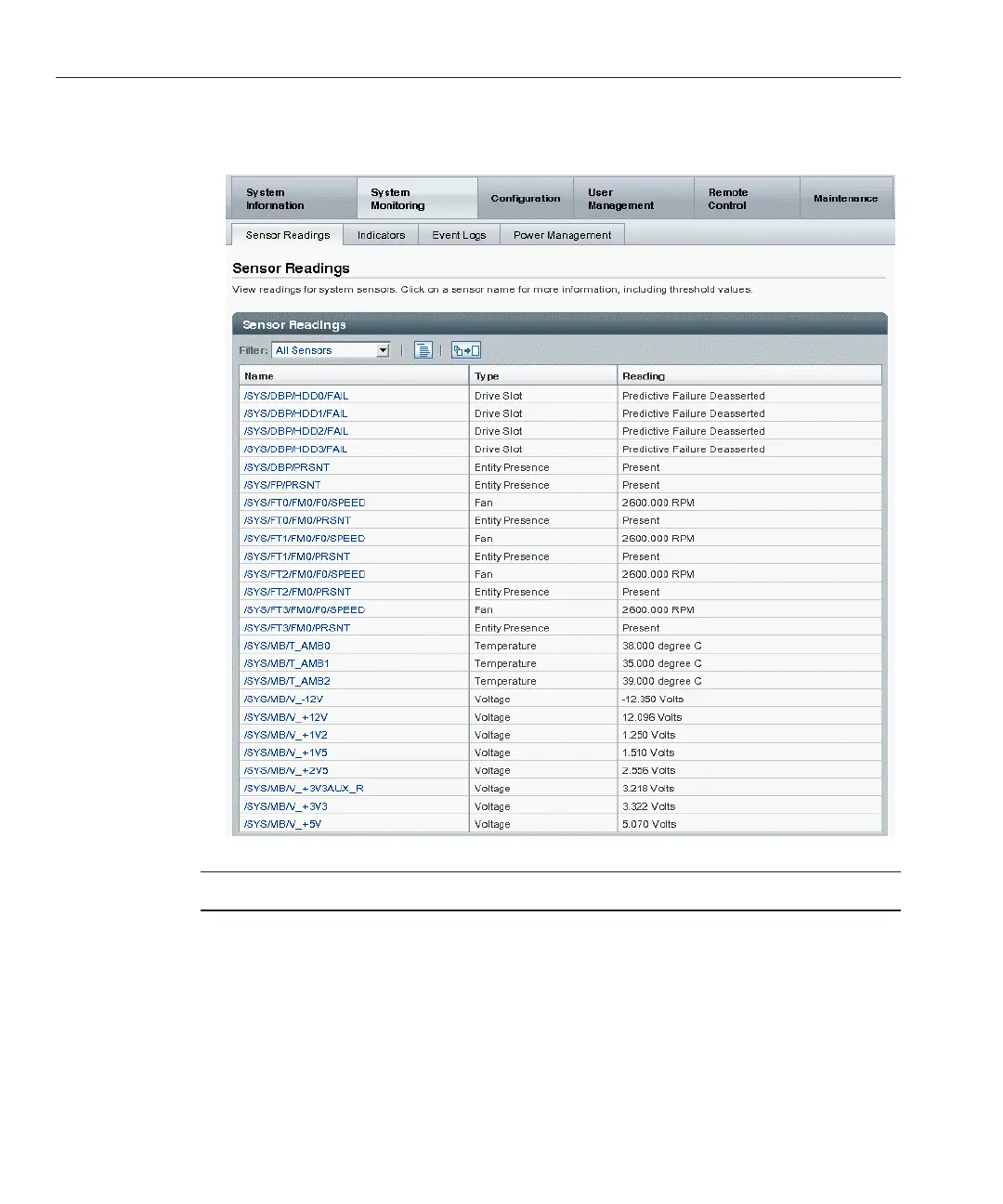From the System Monitoring tab, select Sensor Readings.
The sensor readings appear.
Note – If the server is powered o, many components will have no readings.
In the Sensor Readings page, do the following:
a. Locate the name of the sensor you want to view.
2
3
Viewing the ILOM Sensor Readings
Sun Fire X4640 Server Diagnostics Guide • December 2010, Rev A24
