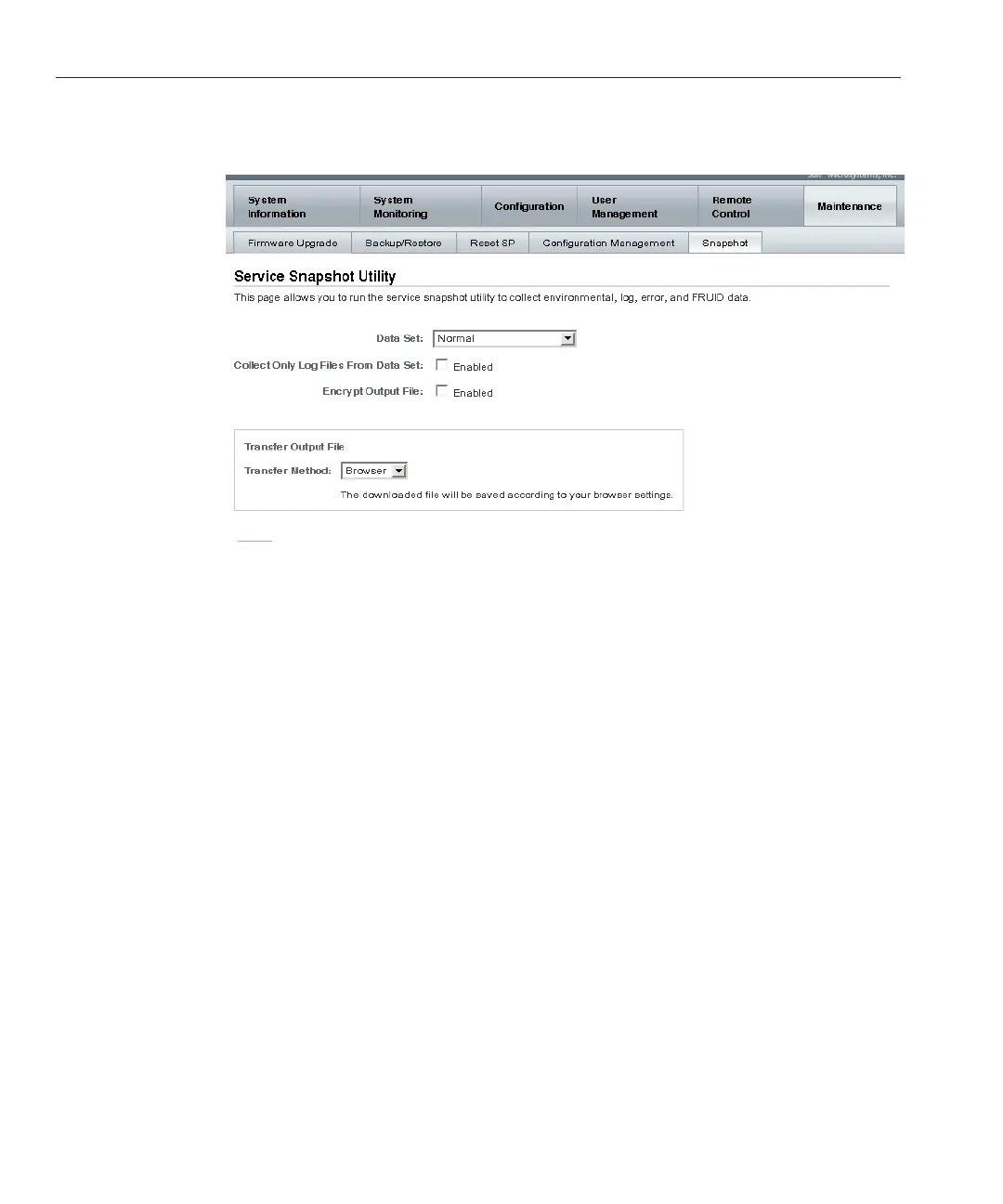Select Maintenance –> Snapshot.
The Service Snapshot Utility page appears.
Select the desired Data Set: Normal, Full, or Custom.
■
Normal - Species that ILOM, operating system, and hardware information is collected.
■
Full - Species that all data is collected. Selecting Full might reset the system.
■
Custom - Allows you to choose one or more of the following data sets:
■
ILOM Data
■
Hardware Data
■
Basic OS Data
■
Diagnostic Data
(Optional) Check the Enabled to collect only log les from the data set.
(Optional) Check Enabled check box to encrypt the output le.
Select one of the following methods to transfer the output le:
■
Browser
■
SFTP
■
FTP
2
3
4
5
6
Creating a Data Collector Snapshot
Sun Fire X4640 Server Diagnostics Guide • December 2010, Rev A38
