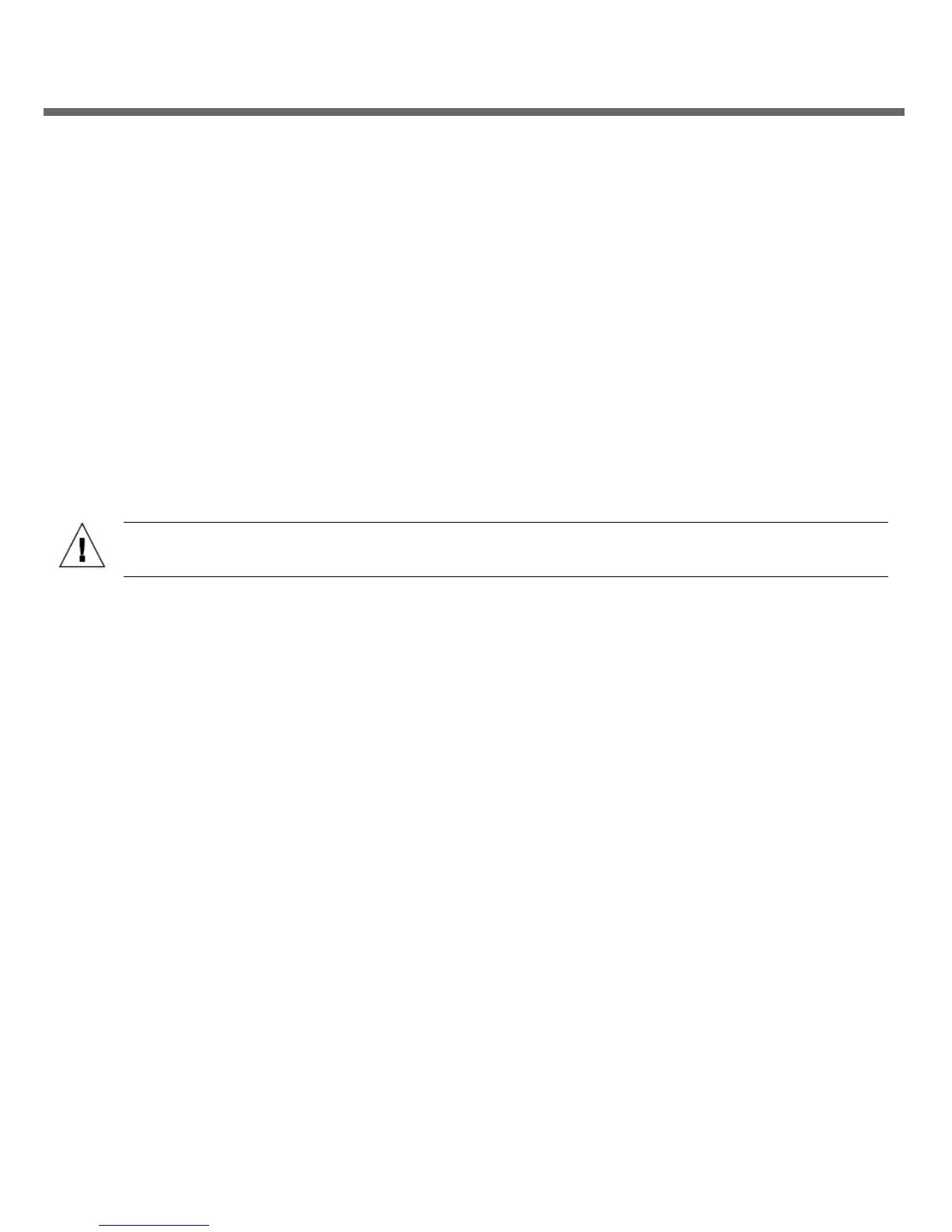2
▼ 1. Install Optional Components
Optional components for your server might be packaged and shipped separately. If applicable, install optional
components (such as DIMMs or storage drives) before mounting the server in a rack.
1. For installation procedures for optional components, refer to the Oracle Server X5-2 Service Manual.
2. For a complete list of optional components, go to:
https://support.oracle.com/handbook_private/Systems/index.html
▼ 2. Mount the Server Into a Rack
For rackmounting instructions, refer to the documents included with the rail kit, the service label on the server,
and the Oracle Server X5-2 Installation Guide.
▼ 3. Connect the Cables and Power Cords
You can set up the server for the first time by establishing a direct connection to the host, or by establishing a
connection to the service processor (SP) through Oracle Integrated Lights Out Manager (ILOM). The following
procedure describes how to cable your server for first-time setup.
Caution – Do not apply power to the server until instructed to do so. To properly configure the
system, cable the server as described in this section before applying power to the server.
To locate the server cable connections, see “Cabling Diagram” on page 3.
1. (Recommended) To cable the server for a direct connection to the host, do the following:
a. Connect a VGA monitor to the VGA port on the server.
b. Connect a USB keyboard and mouse to the USB connectors on the server.
2. To cable the server for a connection to the service processor (SP), do the following:
a. For a local serial connection to the SP – Connect a serial cable between the server’s serial management
port (SER MGT) and a terminal device.
This connection provides initial communication with the SP. Configure the terminal device with the
following settings: 9600 baud, 8 data bits, 1 stop bit, and no parity.
For DTE-to-DTE communication, use the supplied RJ-45 crossover adapter and a standard RJ-45 cable to
set up a null modem connection. With a null modem connection, the transmit and receive signals are
crossed over.
b. For a remote Ethernet connection to the SP – Connect an Ethernet cable between the server’s network
management port (NET MGT) and the network.
DHCP and IPv6 stateless auto-configuration are enabled by default, allowing a DHCP server or IPv6
router on the network to automatically assign network settings to the SP.
