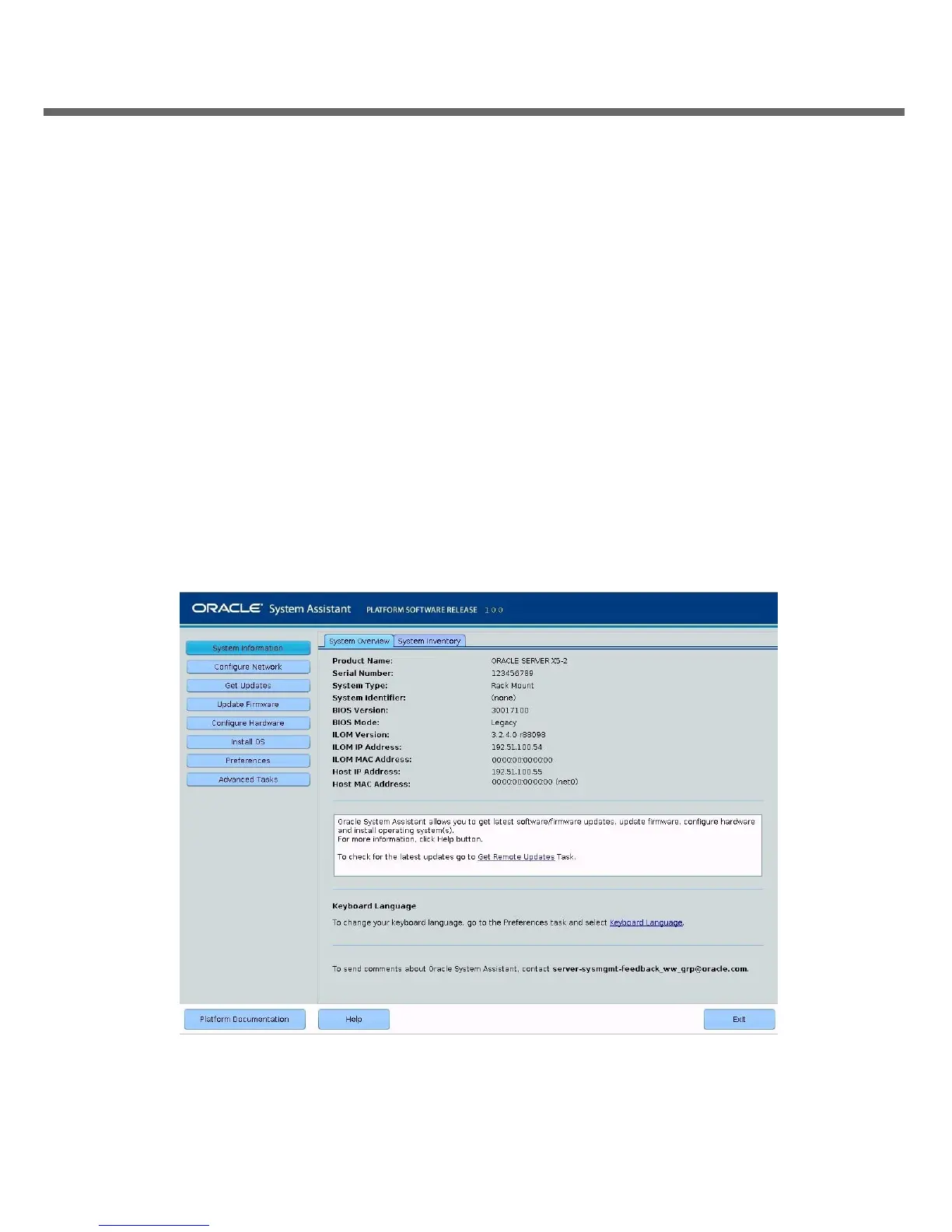4
▼ 4. Power On the Server and Launch Oracle System Assistant
Oracle System Assistant enables you to update the server to the latest available firmware and software,
configure key server settings, and install an Oracle Solaris, Oracle VM Server, Linux, or Windows operating
system. Oracle System Assistant is embedded in most Oracle Server X5-2 systems.
The following procedure describes how to power on the server, and then launch Oracle System Assistant if you
have established a direct connection to the host. If you prefer to launch Oracle System Assistant from the Oracle
ILOM web interface, refer to the Oracle X5 Series Servers Administration Guide for instructions.
1. Verify that the server is correctly installed in the rack.
2. Verify that the server has been cabled for a direct connection to the host; see “3. Connect the Cables and
Power Cords” on page 2.
3. Verify that the server is in standby power mode; see “3. Connect the Cables and Power Cords” on page 2.
4. Press and quickly release the Power button on the front panel of the server.
The server boots, and power-on self-test (POST) and boot messages appear on the monitor.
Be attentive. You need to interrupt the boot process.
5. When prompted in the boot screen, press the F9 function key to launch Oracle System Assistant.
The Oracle System Assistant application boots and the System Overview screen appears, showing system
information, and task buttons in the left pane.
.
