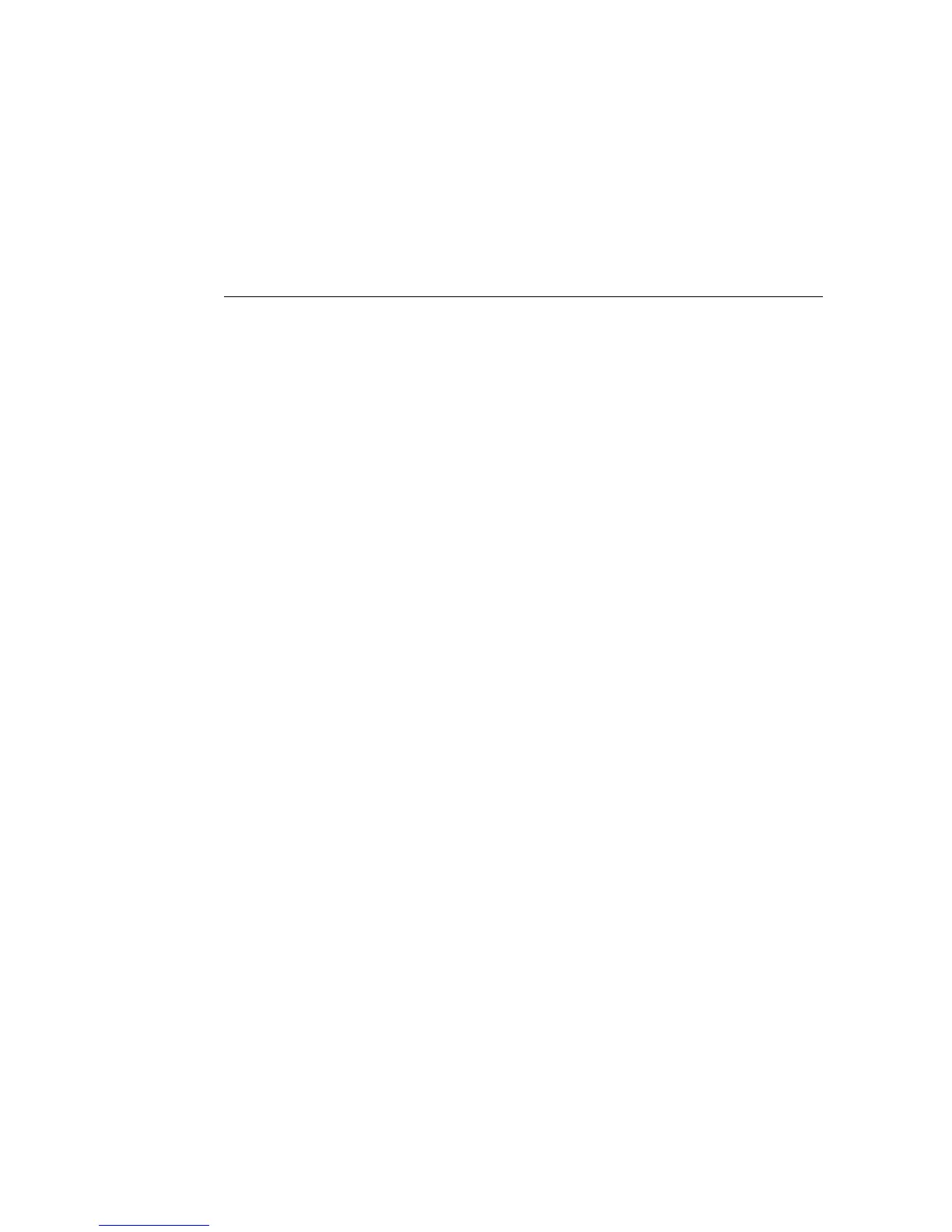Maintaining a Secure Environment
After the initial installation and setup, use Oracle hardware and software security features to
continue controlling hardware and software assets.
Use the information in these sections to maintain a secure environment.
■
“Power Control” on page 19
■
“Asset Tracking” on page 19
■
“Updates for Software and Firmware” on page 20
■
“Network Security” on page 20
■
“Data Protection and Security” on page 21
■
“Log Maintenance” on page 22
Contact your IT Security Officer for additional security requirements that pertain to your system
and specific environment.
Power Control
You can use software to turn on and off power to some Oracle systems. The power distribution
units (PDUs) for some system cabinets can be enabled and disabled remotely. Authorization for
these commands is typically set up during system configuration and is usually limited to system
administrators and service personnel.
Refer to your system or cabinet documentation for further information.
Asset Tracking
Use serial numbers to track inventory. Oracle embeds serial numbers in firmware on option
cards and system motherboards. You can read these serial numbers through local area network
(LAN) connections.
Maintaining a Secure Environment 19
