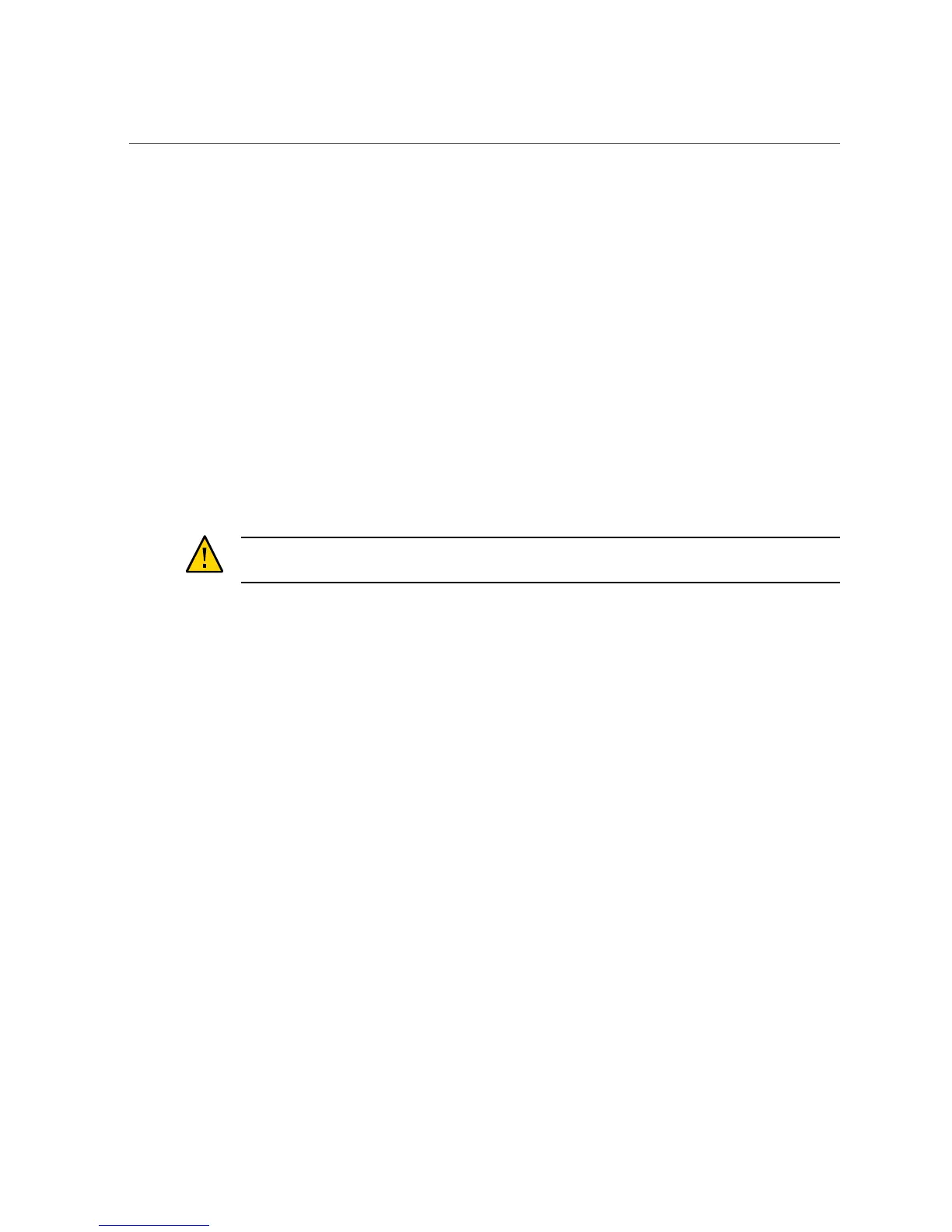Log Maintenance
■
Use data encryption software to keep confidential information on hard drives secure.
■
When disposing of an old hard drive, physically destroy the drive or completely erase all the
data on the drive. Information can still be recovered from a drive after files are deleted or
the drive has been reformatted. Deleting the files or reformatting the drive removes only the
address tables on the drive. Use disk wiping software to completely erase all data on a drive.
■
Hard drives are often used to store sensitive information. To protect this information
from unauthorized disclosure, hard drives should be sanitized prior to being reused,
decommissioned, or disposed.
■
Use disk-wiping tools such as the Oracle Solaris format(1M) command to completely
erase all data from the disk drive. Alternatively, you can use physical degaussing tools,
if appropriate and available.
■
In some cases, the information contained on the hard drives is of such sensitivity that
the only proper sanitation method is physical destruction of the hard drive by means of
pulverization or incineration.
■
Organizations are strongly encouraged to refer to their data protection policies to
determine the most appropriate method to sanitize hard drives.
Caution - Disk-wiping software might not be able to delete some data on modern hard drives,
especially solid state drives (SSDs), due to the way that they manage data access.
Log Maintenance
Inspect and maintain your log files on a regular schedule. Use these methods to secure log files:
■
Enable logging and send system logs to a dedicated secure log host.
■
Configure logging to include accurate time information, using Network Time Protocol
(NTP) and timestamps.
■
Perform regularly scheduled scans of network device logs for unusual network activity or
access.
■
Review logs for possible incidents and archive them in accordance with a security policy.
■
Periodically retire log files when they exceed a reasonable size. Maintain copies of the
retired files for possible future reference or statistical analysis.
22 Oracle Server X5-2 Security Guide • May 2015
