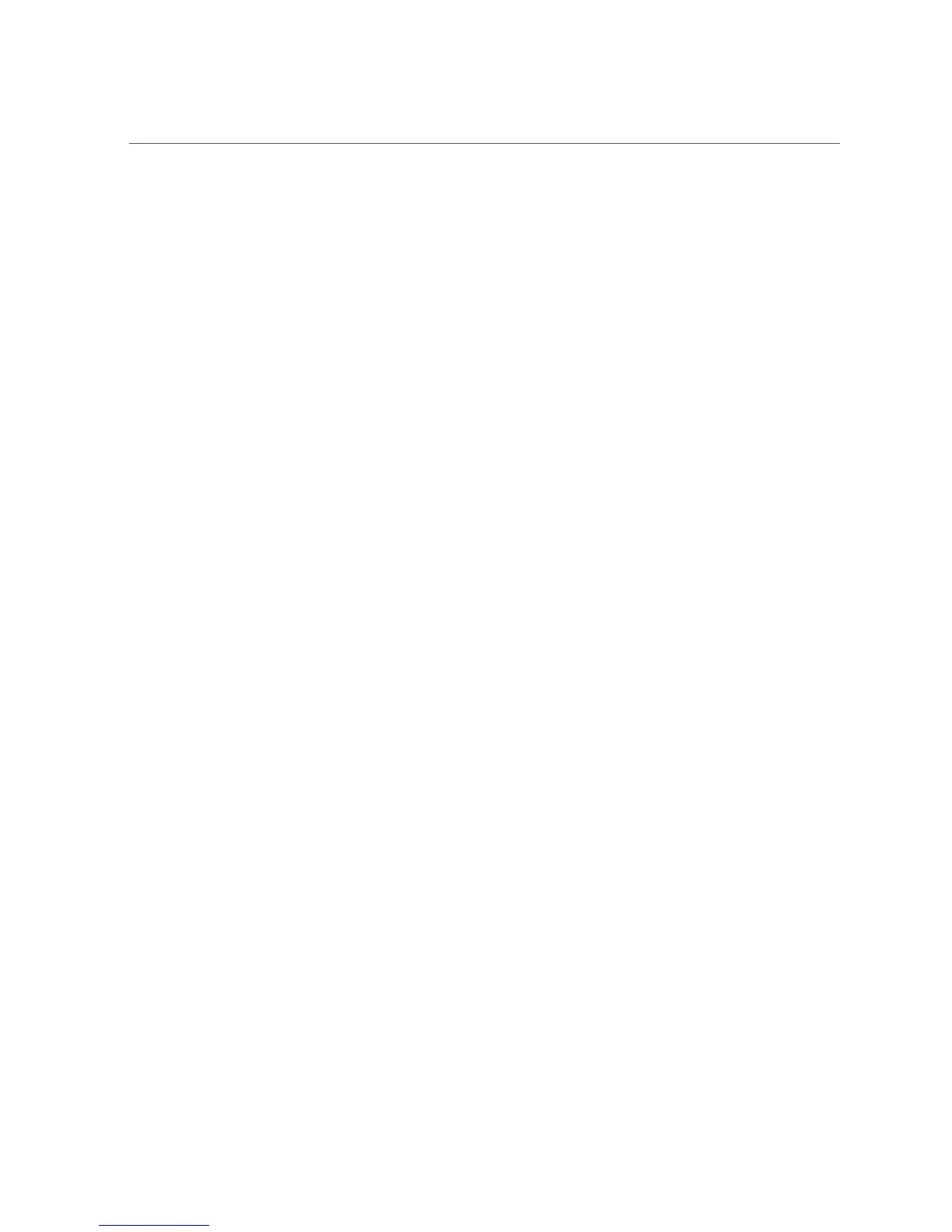Updates for Software and Firmware
You can also use wireless radio frequency identification (RFID) readers to further simplify asset
tracking. An Oracle white paper, How to Track Your Oracle Sun System Assets by Using RFID,
is available at:
http://www.oracle.com/technetwork/articles/systems-hardware-architecture/o11-
001-rfid-oracle-214567.pdf
Updates for Software and Firmware
Security enhancements are introduced through new software releases and patches. Effective,
proactive patch management is a critical part of system security. For best security practices,
update your system with the more recent software release, and all necessary security patches.
■
Check regularly for software updates and security patches.
■
Always install the latest released version of the software or firmware.
■
Install any necessary security patches for your software.
■
Remember that devices such as network switches also contain firmware and might require
patches and firmware updates.
You can find software updates and security patches on the My Oracle Support web site at:
http://support.oracle.com
Network Security
After the networks are configured based on security principles, regular review and maintenance
are needed.
Follow these guidelines to secure local and remote access to your systems:
■
Limit remote configuration to specific IP addresses using SSH instead of Telnet. Telnet
passes user names and passwords in clear text, potentially allowing everyone on the local
area network (LAN) segment to see login credentials. Set a strong password for SSH.
■
Use version 3 of Simple Network Management Protocol (SNMP) to provide secure
transmissions. Earlier versions of SNMP are not secure and transmit authentication data in
unencrypted text. SNMPv3 uses encryption to provide a secure channel as well as individual
user names and passwords.
■
Change the default SNMP community string to a strong community string if SNMPv1 or
SNMPv2 is necessary. Some products have PUBLIC set as the default SNMP community
20 Oracle Server X5-2 Security Guide • May 2015
