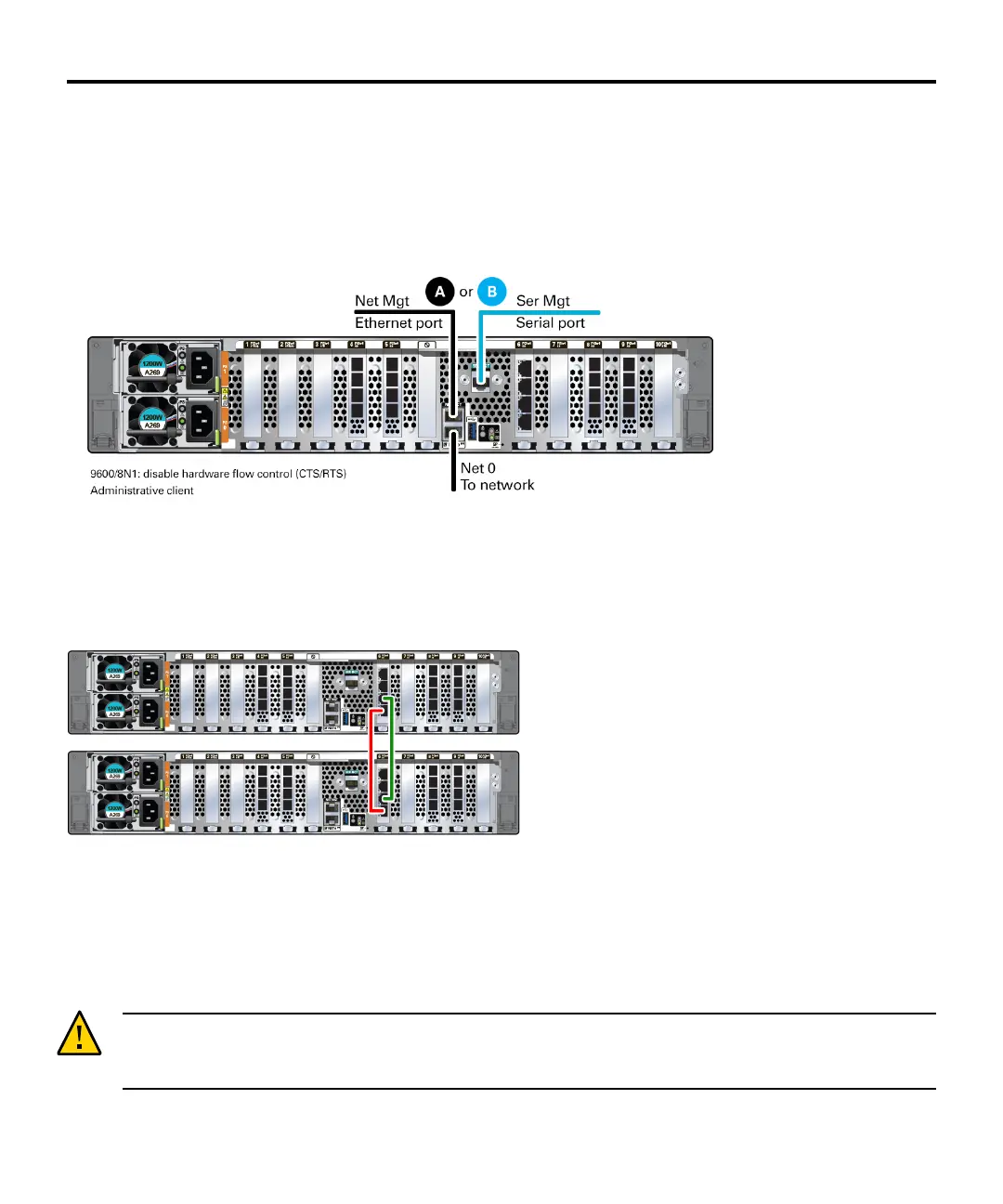Connect System Cables
For detailed information, see the Oracle ZFS Storage Appliance Installation Guide available from https://docs.
oracle.com/en/storage. If you have clustered controllers, connect the cables to both controllers. Do not connect
power cables to the controllers or disk shelves until instructed to do so in "Power On and Configure the System."
The following illustration shows an Oracle ZFS Storage ZS9-2 high-end model.
Connect Clustered Controllers
If you have clustered controllers, connect the two controllers together. For detailed information, see the Oracle ZFS
Storage Appliance Cabling Guide available from https://docs.oracle.com/en/storage.
Connect Disk Shelves
The following illustration shows clustered controllers connected to an Oracle Storage Drive Enclosure DE3-24P (left
panel), and connected to four DE3-24x disk shelves (right panel). For additional configuration options, see Oracle
ZFS Storage Appliance Cabling Guide available from https://docs.oracle.com/en/storage. Do not connect
power cables to disk shelves or controllers until instructed to do so in "Power On and Configure the System."
Caution - Use active optical cables (AOCs) to connect Oracle ZFS Storage ZS9-2 external SAS-3 HBAs
to Oracle Storage Drive Enclosure DE3-24x disk shelves. Use copper cables to connect disk shelves to each
other, and to connect the controller to Oracle Storage Drive Enclosure DE2-24x disk shelves.
4