
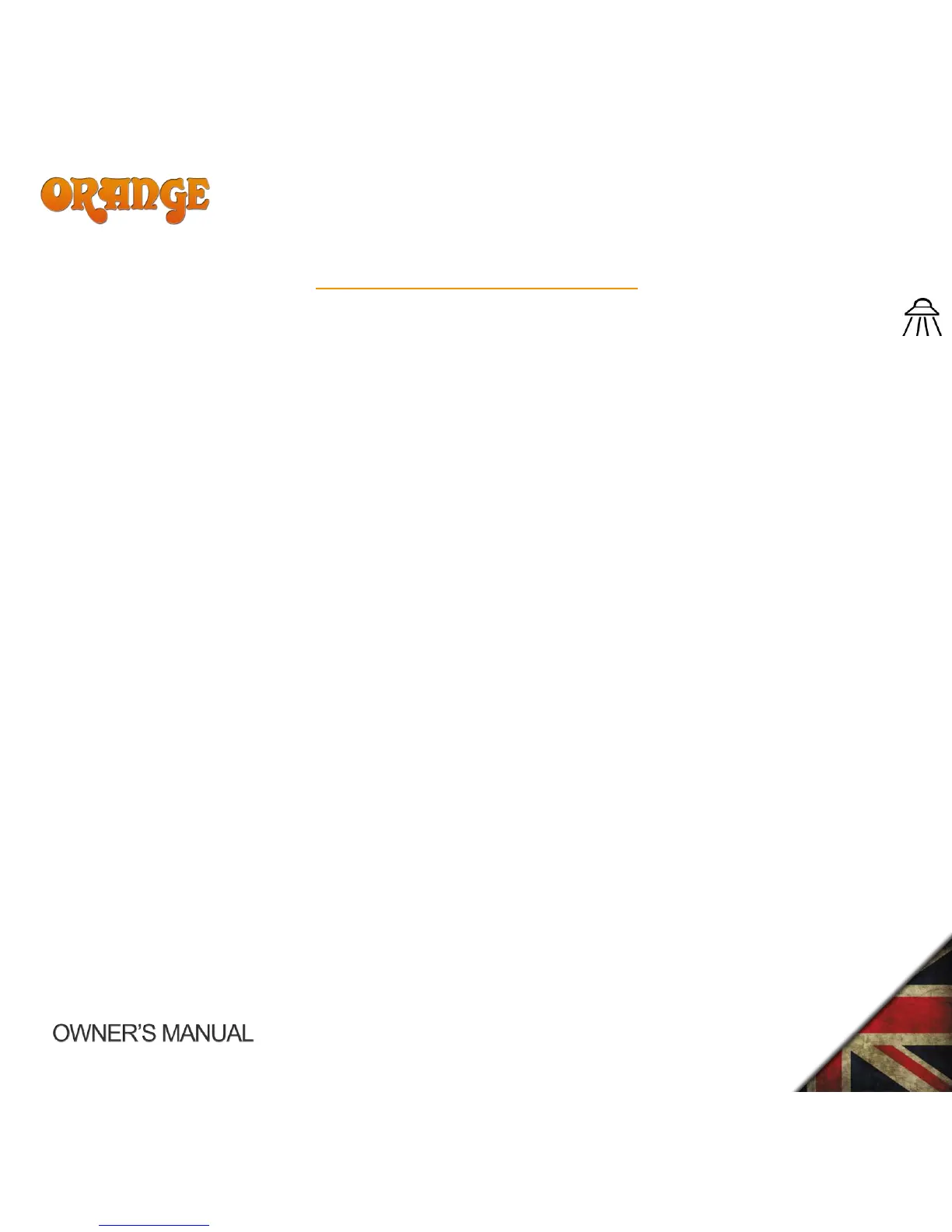 Loading...
Loading...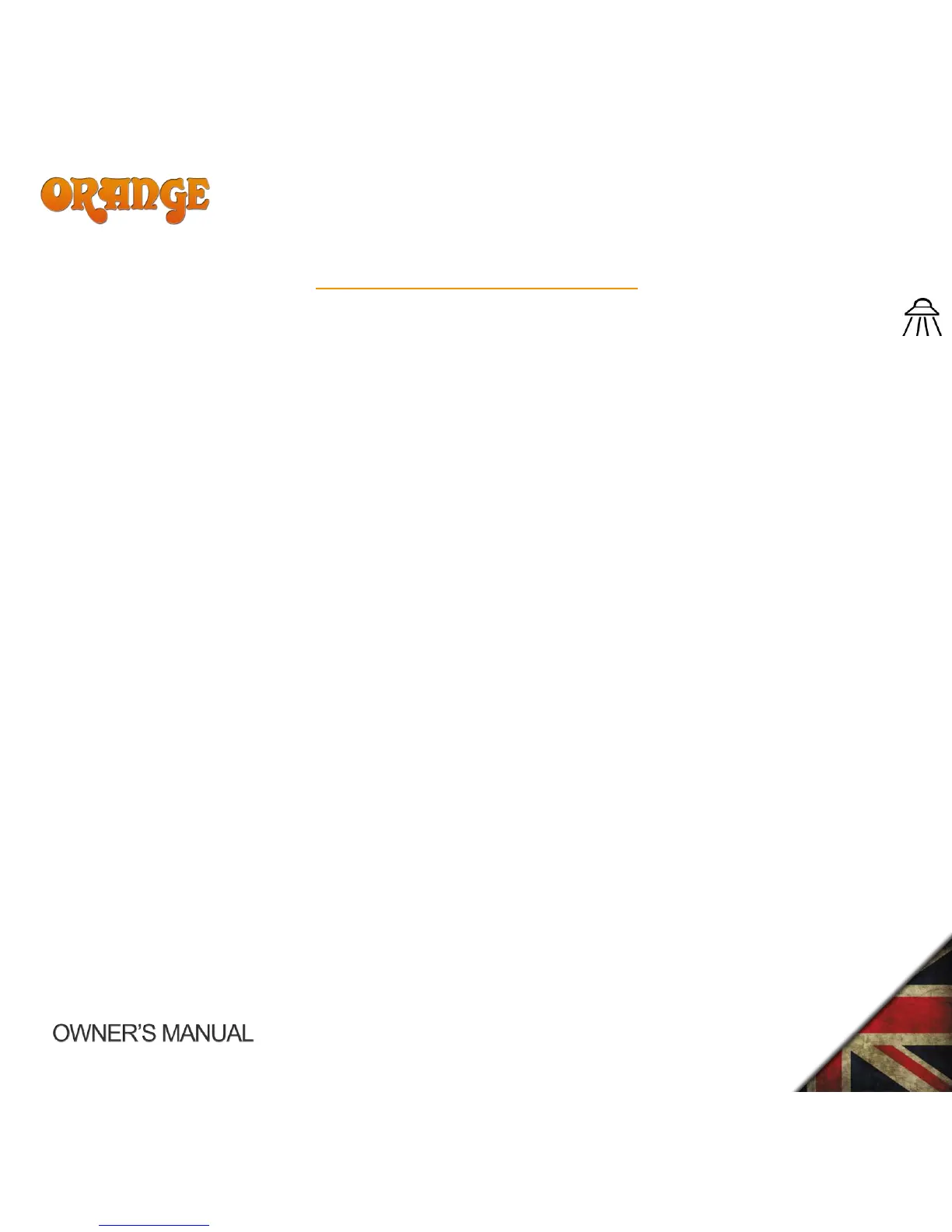
Do you have a question about the ORANGE TERROR BASS 500 and is the answer not in the manual?
| Power Output | 500 Watts |
|---|---|
| Preamp | Solid State |
| Power Amp | Class D |
| Controls | Gain, Bass, Middle, Treble, Volume |
| Effects Loop | Yes |
| Type | Bass Amplifier Head |
| Number of Channels | 1 |
| Outputs | Balanced DI Output |
| EQ | 3-band EQ |
| Footswitchable | No |
| Speaker Outputs | 1 x Speakon |
| Height | 14.2 cm |
| Width | 30.7 cm |
| Depth | 19 cm |











