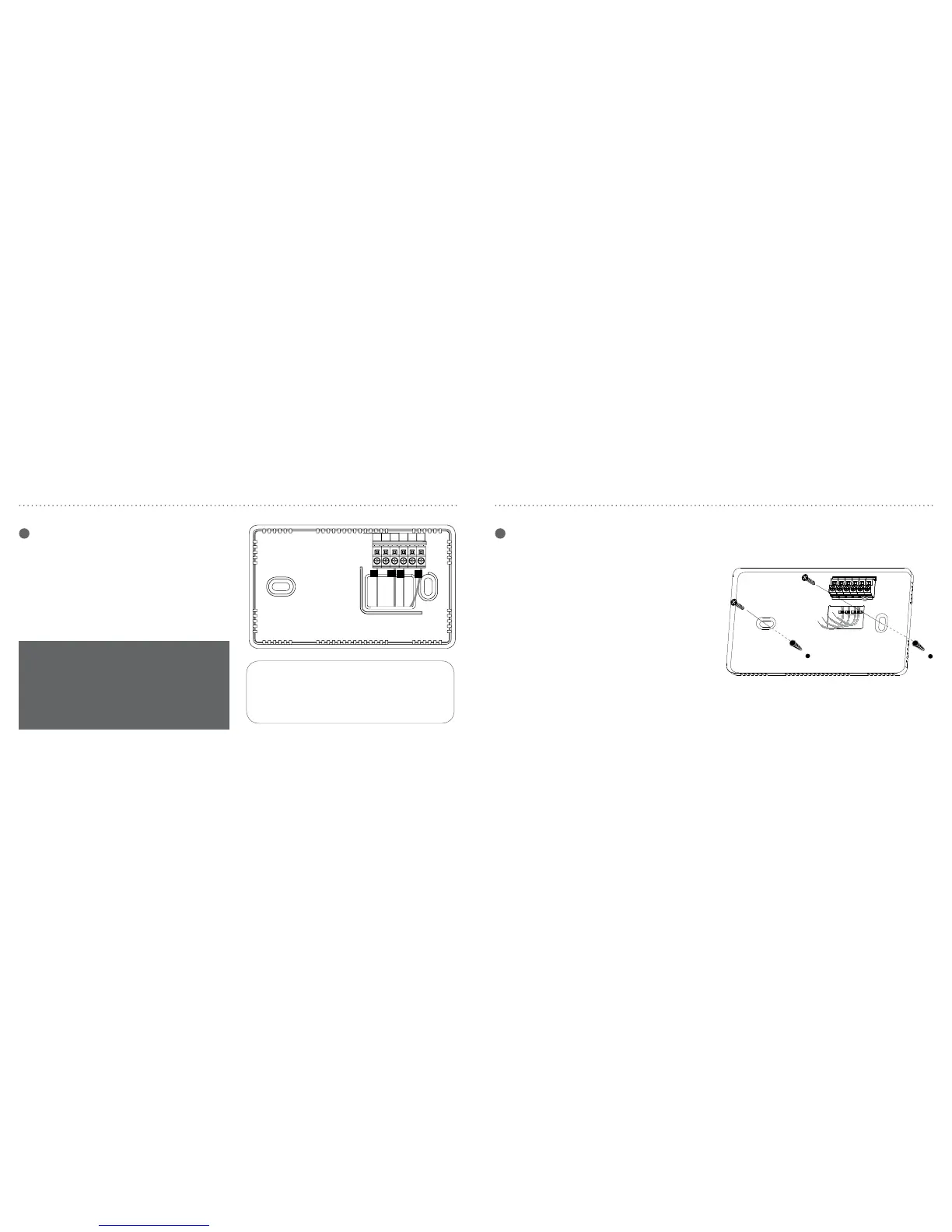8 9
INSTALLINGYOURTHERMOSTATINSTALLINGYOURTHERMOSTAT
Mount New Base
a. Remove the thermostat body from
the base by gently pulling them apart.
b. Place the base flat against the wall by
feeding the wires through the opening
below the wiring terminal.
c. Level the base and mark the holes for
the mounting screws with a pencil.
d. Remove the base and drill holes at
marked positions. Insert the provided
wall anchors.
e. Feed wires back through the opening
and aach the base to the wall with
the screws provided.
Label Wires
Use the supplied wire labels to identify the
wire by its terminal leer and not the color.
Once the wires are labeled, disconnect the
wires and remove the base.
While labeling and removing the
individual wires DO NOT let the wire
fall back inside the wall.
B B
G G
R R
V
/
VR V
/
VR
X X
Y Y
H H
RC RC
W W
X X
C C
L L
RH RH
W
X X
W
E E
O O
T T
W
Y Y
W
F F
P P
U U
W
Y Y
W
AUX
AUX