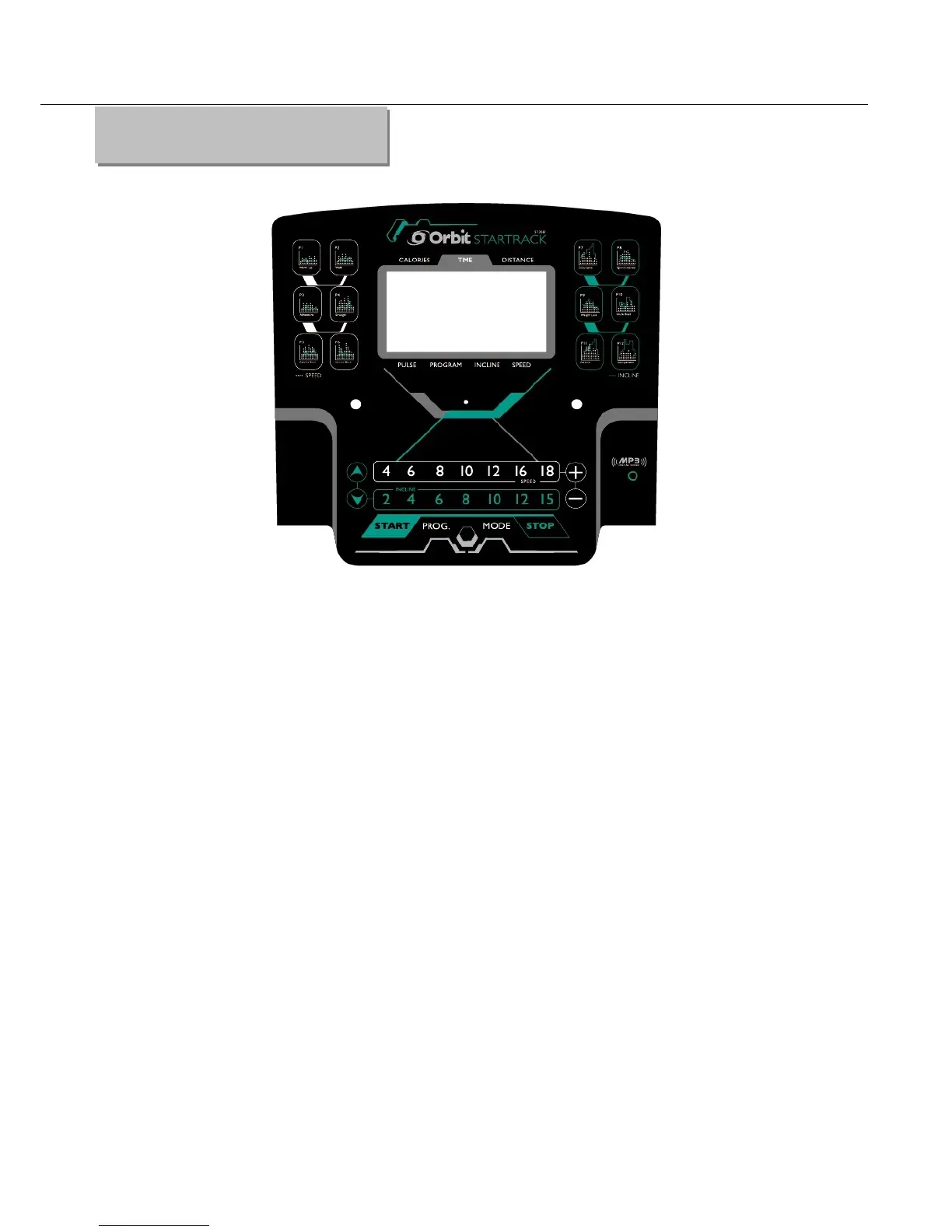8
1.1. WINDOW DISPLAY
1.2. START
Treadmill starts at 0.8kph after 5 seconds countdown
1.3 PROGRAM
1 manual mode,15 pre-set programs, 1 body fat program, 3 countdown functions , 3 users and HRC
programs
1.4. SAFETY LOCK FUNCTION
Window shows"---" when safety key is taken away from the lock and treadmill will stop quickly with "didi"
beeping alarm. Put the safety key back on and all windows will light up for 2 seconds and then show 0 or
default values.
1.5.BUTTON FUNCTION
1.5.1. START/STOP
―START‖--When treadmill is switched on, press this button to start, initial speed is ―0.8‖
―STOP‖--When treadmill is running, press this button to stop, it will quickly stop in a few seconds
and return to manual mode after stopping.
1.5.2 “PROGRAM” BUTTON
When treadmill is switched on, press this button offers options from manual mode to pre-set
mode P1-P15,U1-U3 and body fat, HRC programs;
