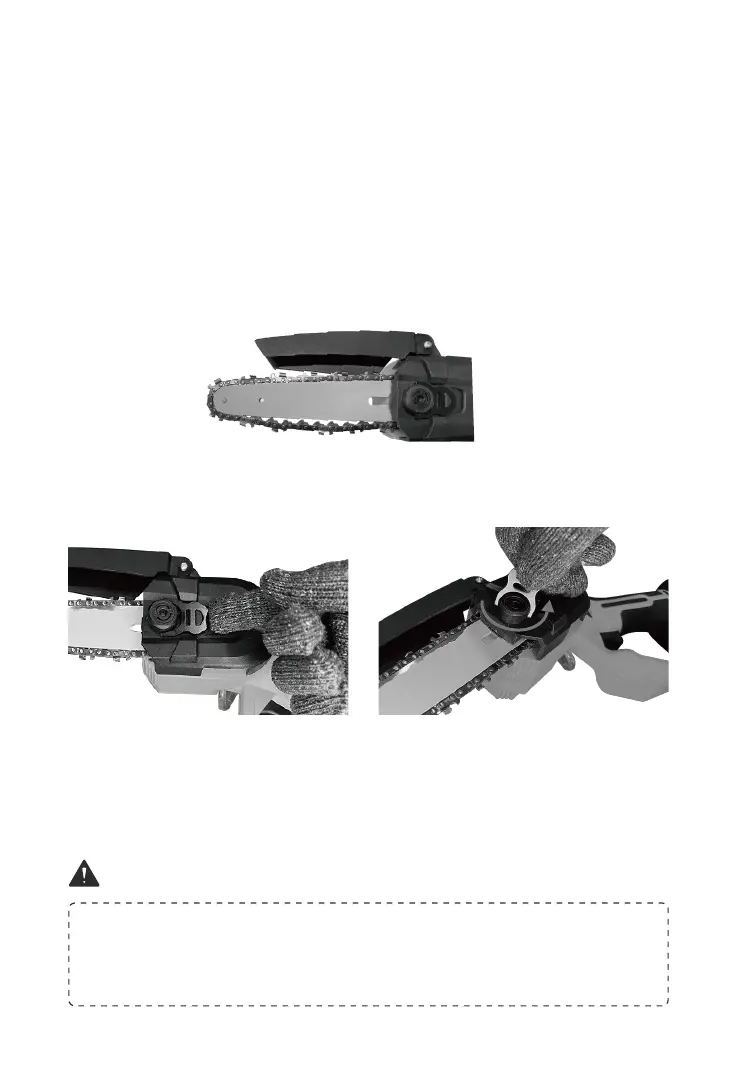When the chain cannot be automatically tightened, it is necessary to
check if there are wood chips or foreign objects stuck between the
motor gears and th chain. Please clean them thoroughly before
readjusting.
NOTE
Our Safety Switch Advantages:
1. It can be easily operated by users, whether they prefer using their
left hand or right hand.
2. Our chainsaw only requires the safety lock to be released, allowing
the device to be operated by simply pressing the "Start" button. This
reduces hand fatigue and improves work efficiency compared to
traditional safety locks.
How to Adjust The Chain Tightness
If the chain comes loose during use, follow the steps below to
adjust the chain.
1. Lift up the cover nut handle.
EN.08
2. Rotate the nut counterclockwise to
loosen it, and the chain will automati-
cally lock in place (no need to remove
the nut, just loosen it). After the chain
is automatically locked, tighten the
nut clockwise.
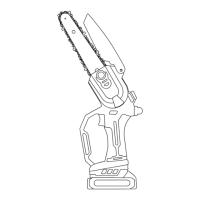