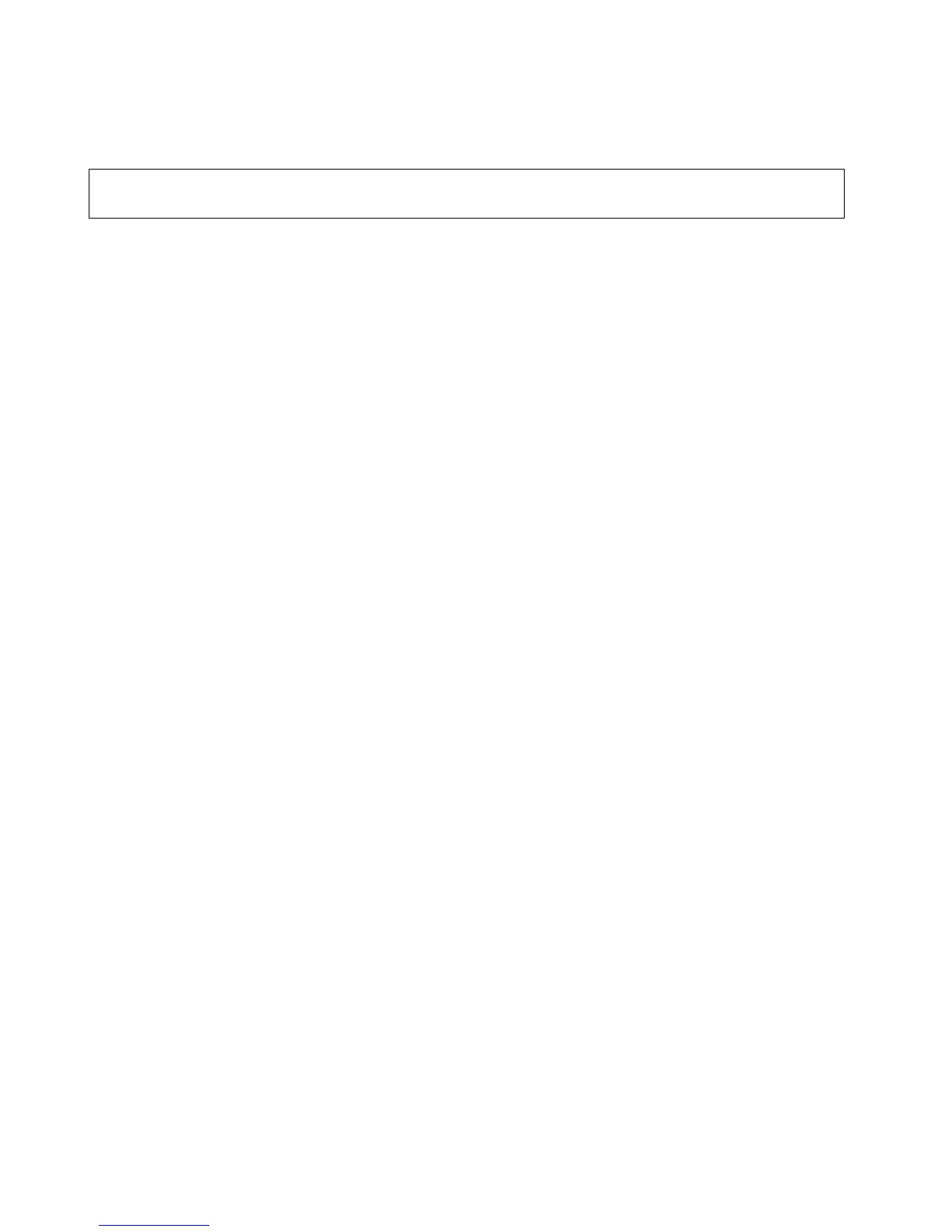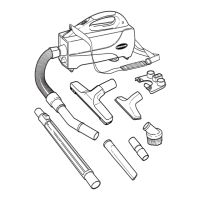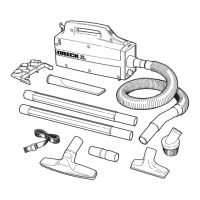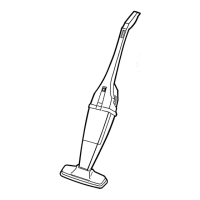Troubleshooting
NOTICE: Make sure the unit is unplugged before removing any part off the unit.
1. Problem being checked:
a: Solution
1. Unit Not Picking Up:
a: Check hoses and attachments for clog.
b: Change bag.
2. Noisy:
a: Check flap for any debris. Remove any hard objects in bag.
b: Motor fan may be off balance.
3. Unit Dead:
a: If thermal protect on old motor is bad replace motor.
b: If new motor, then unplug unit for 15 minutes; then try to restart. If unit does not come on then
replace the manual reset thermal protect wire. If motor does not run, replace motor.
c: Check switch for failure, if bad, replace switch.
d: Check cord for failure, if bad, replace cord.
4. Unit Getting Over-Heated:
a: Make sure motor is in place and not at an angle.
b: Make sure motor has a thermal protect.
c: Check bag.
d: Check for obstructions in hose, door and/or accessories.
e: Check for clog in rear filter.
An Oreck Authorized Service Center should do all technical servicing.
7
