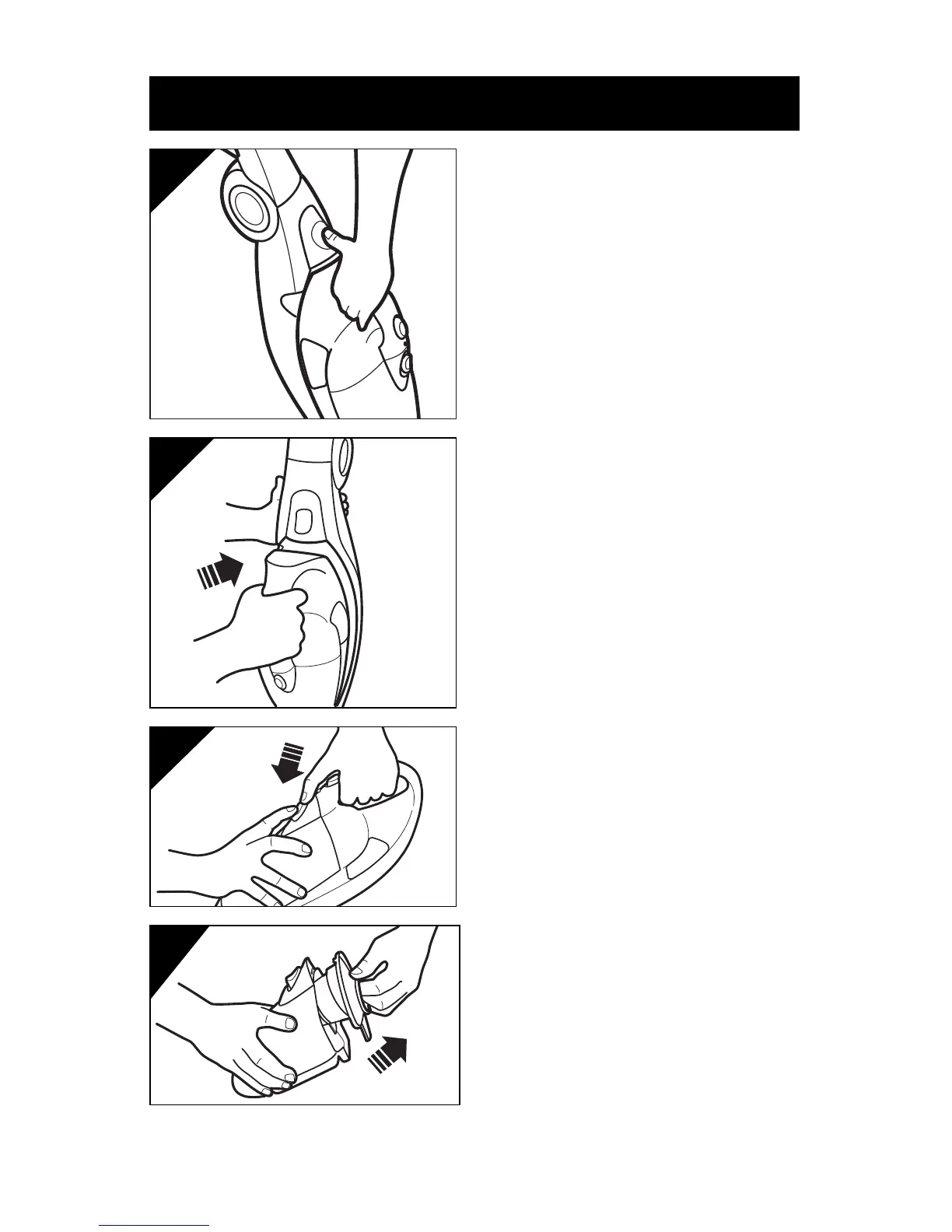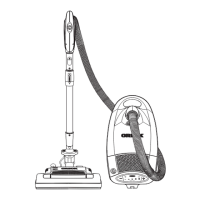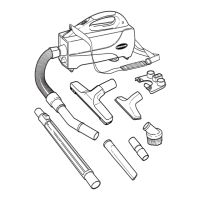5
Combining/Detaching
Hand Vac
Fig. 5 To remove the hand held unit,
push the release button and
pull the hand held unit outward.
Fig. 6 To replace the hand held unit,
insert the air intake of the hand
held unit into the main housing
(at the base of the unit). Push
the hand held unit back against
the back of the main unit
housing until the unit “clicks”
into place.
Emptying the Dirt Cup
Fig. 7 Press the release button and
remove the dirt cup from
cleaner.
Fig. 8 Remove the dust filter from
the dirt cup.
5
6
7
Operating Instructions
8
