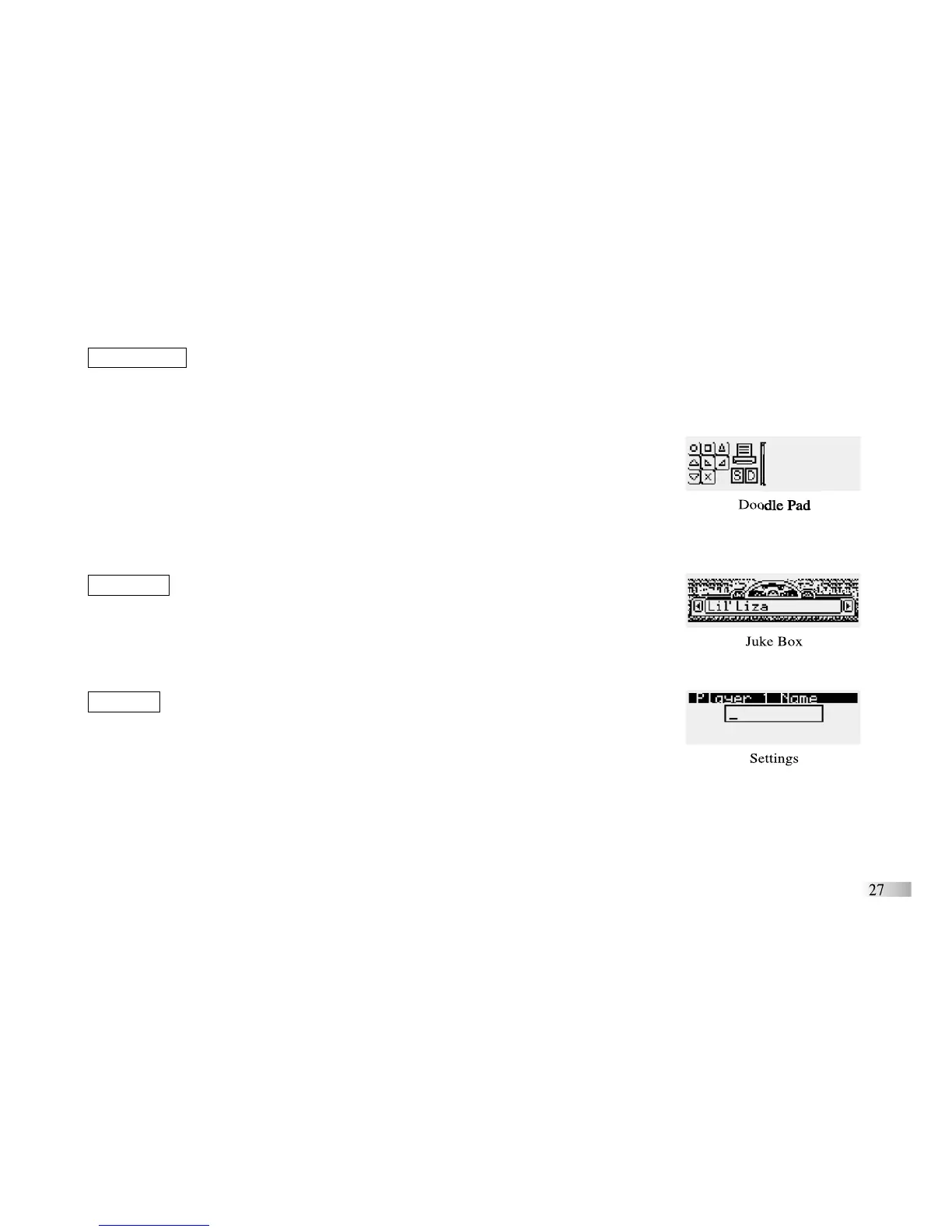Doodle Pad
Select objects from the palettes to create your own picture. The right part of the screen is the canvas.
On the left of the screen is a set of shape icons. Selecting one of them gives you a set of sizes to choose from.
After you have chosen a size you can move the flashing shape around the canvas with the directional cusor keys.
Press [Enter] to paste it down and the shape will stop flashing.
Clicking on the select icon [S], allows you to select one of your pasted shapes.
Keep clicking on the icon until the shape you want to select flashes.
You can then re-position it or delete it with the delete icon [D].
Select the print icon to print your finished picture.
NOTE: You can only use eight icons at once.
Juke Box
The Juke Box allows you to play back a selection of melodies from the Accelerator
Eclipse's memory. Melody names scroll across the screen. You can scroll through
more quickly by clicking on the left and right arrows at the sides of the screen.
Press [Enter] to hear the tune.
Settings
Settings allows you to input your name and password. You will need a password to
gain access to the Word Processor and the Data Bank, so do not forget it! You can
also change your name and password using the Settings.
To input or change your name simply type it in at the prompt and press [Enter].
Press [BackSpace] to delete a letter to alter your name.
To input or change your password enter it on the Password screen. If you already have a password you can
change it by typing it in on the Login Password screen. Your old password will then appear at the Password
screen for you to edit. Passwords appear on the screen hidden behind *s for security.
NOTE: If you forget your password you can reset the unit by removing all the batteries including the
memory batteries. If you do this you will lose all the saved data in the Word Processor and Data Bank.