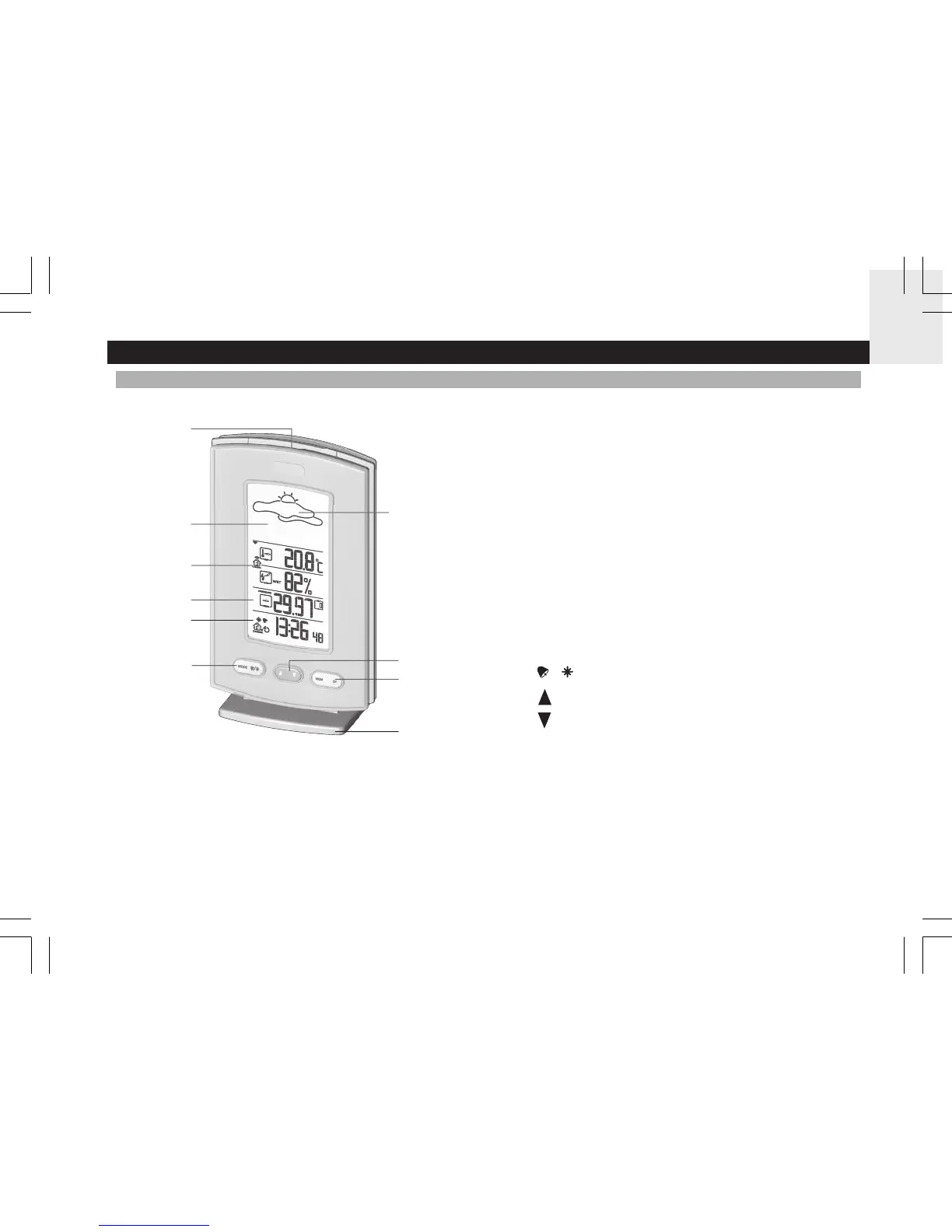EN
3
1
4
2
5
6
7
8
9
3
10
PRODUCT OVERVIEW
FRONT VIEW
1. SNOOZE / LIGHT: Activate 8-minute snooze or
backlight
2. LCD display
3. Weather Forecast Area: Animated weather forecast
4. Temperature / Humidity Area: Readings and trend
lines; sensor channel number
5. Barometer Area: Barometric pressure readings and
trend lines
6. Clock / Alarm / Calendar Area: Radio-controlled
clock; alarms; calendar
7. MODE: Switch areas; change settings / display
/ : View alarm status; set alarm
8.
: Increase setting; toggle between display modes
: Decrease setting; toggle between display modes
9. MEM: View current, maximum and minimum
temperature / humidity readings and historical
barometer readings
CH: Switch remote sensor display
10. Table stand
