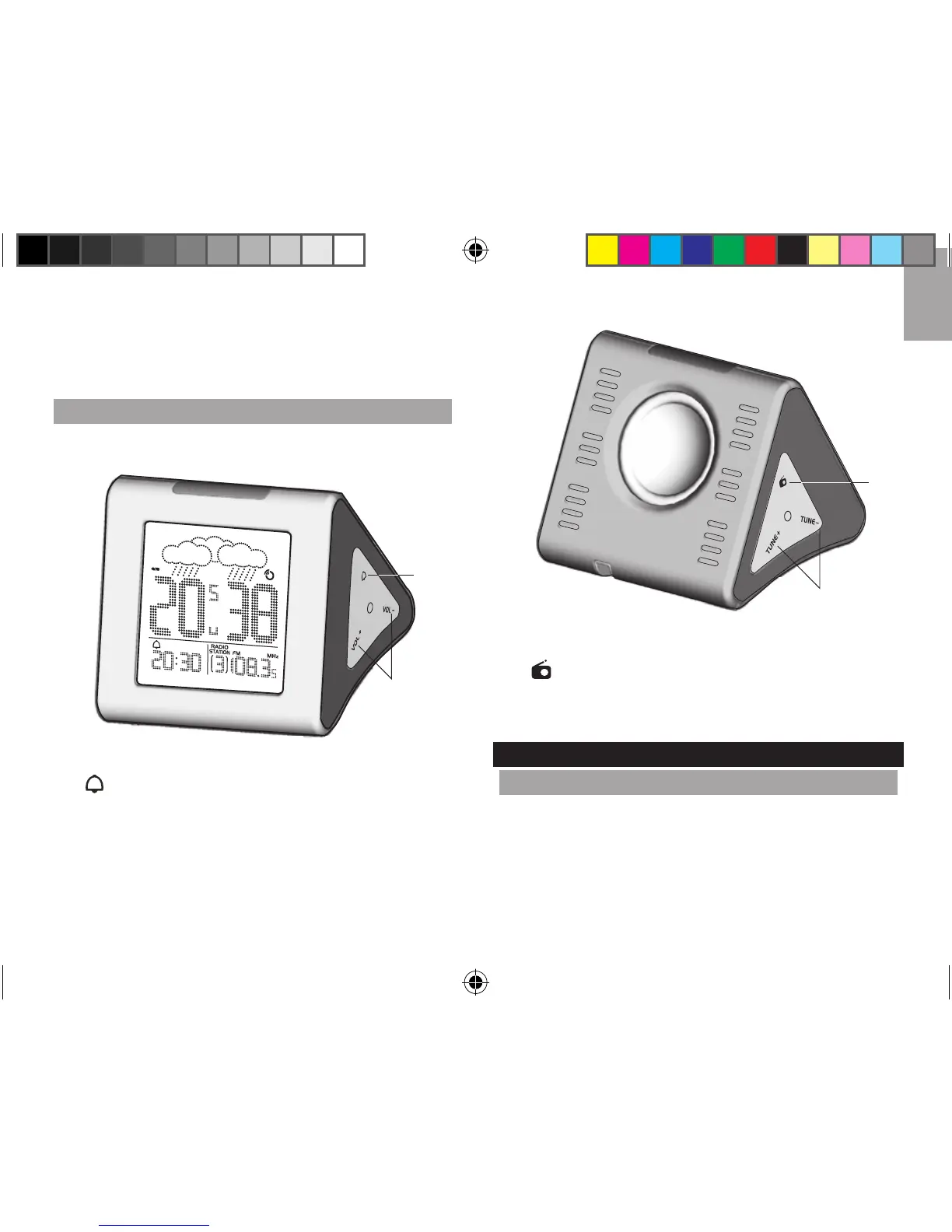8. Adapter socket: If plugged, the green LED indicator
at the bottom will light up.
RIGHT / LEFT VIEW (FIG. 3)
RIGHT VIEW:
1.
: Activate / deactivate clock alarm function
2. VOL + / VOL -: Increase / decrease setting; activate /
d
eactivate clock reception signal; increase / decrease
radio volume
LEFT VIEW:
1.
: Turn radio on or off
2. TUNE + / TUNE -: Increase / decrease radio
frequency
GETTING STARTED
ADAPTER
Plug adapter into main unit. Make sure the adapter is not
obstructed and the adapter socket is easily accessible
to the unit.
To be completely disconnected from the power input,
