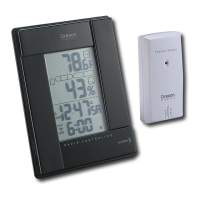EN
7
5. Remove the fiber tape from around the bucket
assemblies.
THERMO SENSOR (THN122N)
1. Insert the batteries, matching the polarity (+ and -)
as shown in the battery compartment.
2. Set the channel switch to any channel. The switch
is located in the battery compartment.
3. Press RESET on the sensor.
4. Close the remote sensor battery compartment.
3. Put drops of water on the cross at the base to check
the leveling.
4. Use the metal ring to adjust the level of the rain
gauge.
1
2
3
4
3
RGR126(R13)-4(final) 4/6/05, 5:46 PM7

