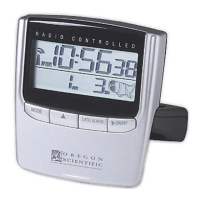10
GB
7) Press the Mode button to confirm the "month" and the "date" digits will flash
8) Press [+ ] until the desired date appears on the display.
9) Press Mode button to confirm the "Date" and the Language display will flash".
10)Press [+ ] button until the desired language indicator appears on the display
(“E” for English, “F” for French and “S” for Spanish).
11) Press MODE button one more time to exit the set mode and resume normal time
keeping.
TROUBLE SHOOTING
Problem Remedy
No Display • Check battery compartment.
• Confirm that batteries are of good quality, and are
installed correctly
• Be certain the plastic protective tabs have been re-
moved.
• If the units are new and just out of the box ,allow60-
72 hours cycle for the clock to automatically seek a
signal between midnight and 4 a.m.
• May be caused by too much interference. Relocate
the clock or the antenna to position near a window.
• Be certain the antenna cord is fully extended and look
for low battery indicator.
• May be caused by interference.
• If the problem persists, move the clock or antenna to
a new location. The ExactSet
TM
is equipped with a
high quality clock mechanism, which insures accu-
racy between signals.
Other • Call Oregon Scientific at 800-853-8883 or through
Problem the internet at helpme@oscientific.com
Loss of
signal
Did not
receive A
time signal

