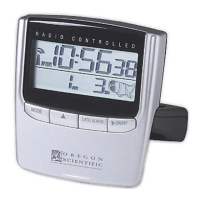7
GB
When the reception is completed the reception icon will stop blinking. The
reception icon will show [
] for no Reception or [ ] for successful reception. For
best signal reception, place the RM806 away from other equipment that emit RF or
microwave signals such as TV's, radios, PC's or microwave ovens. Other causes for
signal interference include electrical power transmission towers, steel reinfoced
concrete construction, and/or metal siding.
You may need to reposition the clock for maximum reception.
Radio Frequency appliances and radios, such as the Radio Controlled Alarm Clock,
perform best when placed near a window.
After receiving the initial signal, updates are accomplished with greater ease. Even
though there are areas that may have more difficulty in receiving a signal, the
RM806 Alarm Clock contains very accurate quartz movement and will retain precise
time even if a signal is missed on a rare occasion.
SETTING THE ALARM
1) Press and hold the ((•)) 24h OFF button for at least three seconds. The
“Hour” Segment of the alarm time will begin Flashing.
2) While the “Hour” segment is flashing press the [+] button to set the desired
hour time (please note the AM/PM designation).
-
Strong
-
Weak
-
No signal
-
Receiving

