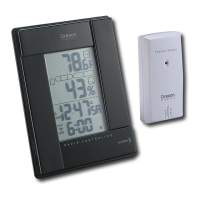2
GB
A THREE-LINE DISPLAY
Facilitates easy reading of remote and indoor temperatures and
calendar clock
B RADIO RECEPTION SIGNAL
Indicates the condition of radio reception
C MEMORY [MEM] BUTTON
Recalls the maximum or minmum temperature of main and
remote unit
DUP [ ] BUTTON
Advances the value of a setting
E [ MODE/SET ] BUTTON
Toggles the display modes and confirms entry while setting
the values for display
F DOWN [ ] BUTTON
Decreases the value of a setting
G ALARM [ ] BUTTON
Displays the alarm time or sets the alarm status
H FRONT PANEL
Exchangeable front panel with clip-on design
I [ UNLOCK ] BUTTON
Unlock the photo frame drawer
J PHOTO FRAME DRAWER
Holds photo in position.
K PHOTO FRAME COVER
Protects photo from finger prints and other damages
L [ RESET ] BUTTON
Returns all settings to default values
M[
°C/°F ] BUTTON
Selects between degree Centigrade (°C) and Fahrenheit (°F)
N BATTERY COMPARTMENTS
Accommodates two UM3 or “AA” size 1.5V alkaline batteries
O TABLE STAND
For standing the main unit on a flat surface
P WALL-MOUNT RECESSED HOLE
For mounting the main unit on a wall
MAIN FEATURES: REMOTE UNIT
A
D
B
C

