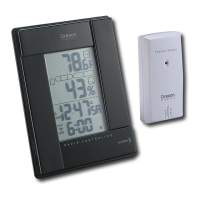4
GB
2. Lift and open the photo frame cover.
3. Align and place the photo on the velvet surface.
4. Close the photo frame cover and replace it back to the main
unit.
2. Install 2 alkaline batteries (MU-3 or “AA” size 1.5 V) strictly
according to the polarities shown.
3. Replace the battery compartment door and secure its screws.
LOW BATTERY WARNING
When it is time to replace batteries, the respective low-battery
indicator will show up on the indoor or outdoor temperature display.
HOW TO INSERT A PHOTO
1. Push the [UNLOCK] button to unlock and take out the photo
frame drawer.

