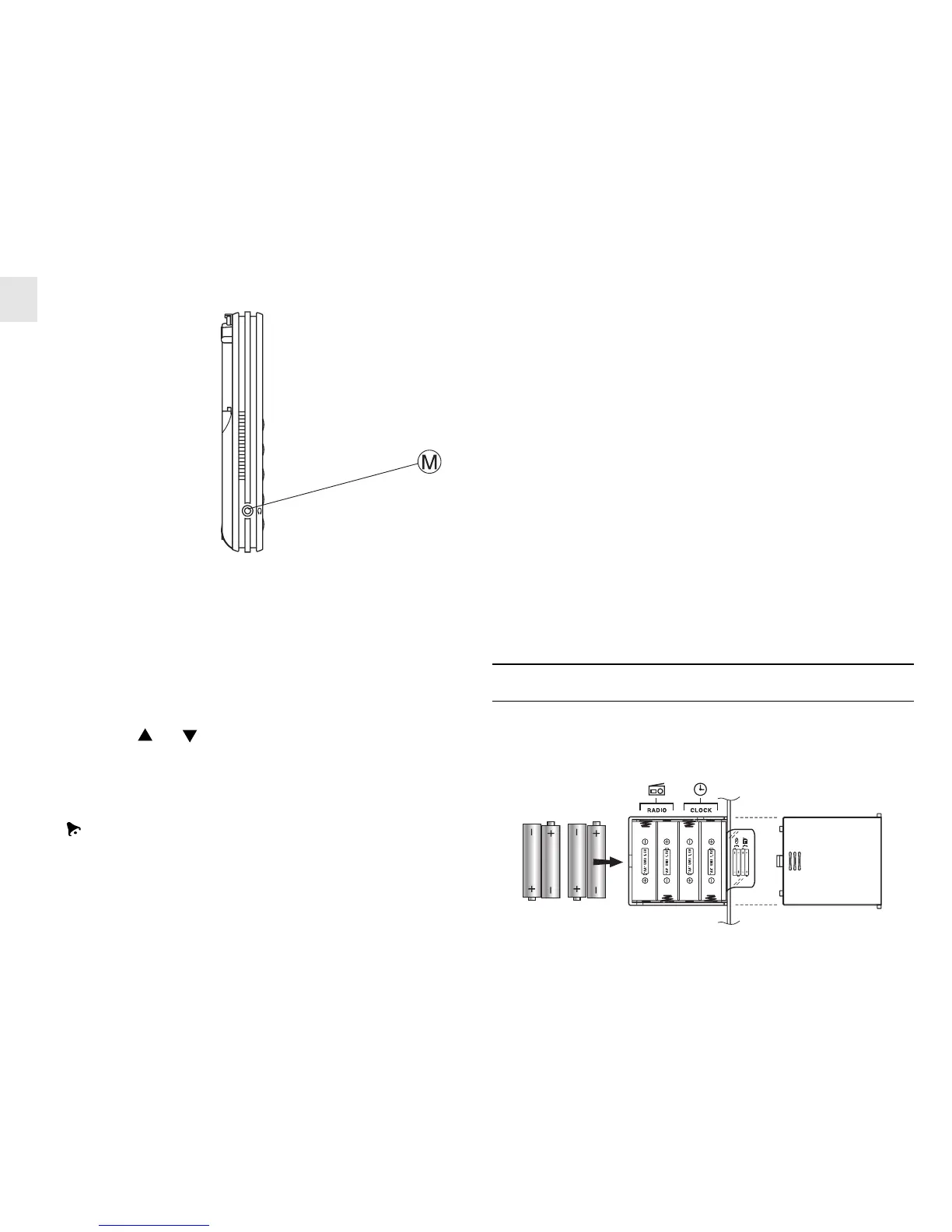2
GB
A RADIO BUTTON
Turns on or off the radio
B AM / FM BUTTON
Changes between AM and FM radio frequencies
C STATION BUTTON
Changes among programmed radio stations
D TUNING [
] / [ ] BUTTONS
Changes the radio frequencies
E VOLUME [
+ ] / [
-
] BUTTONS Ad-
justs the volume of the radio or change the value of a setting
F ON / OFF BUTTON
Changes the operating status of the daily alarms
G ALARM BUTTON
Changes between the two daily alarms
H CLOCK BUTTON
Changes among clock, calendar and alarm modes
I SLEEP BUTTON Acti-
vates the sleep function of the radio
J SNOOZE / LIGHT BUTTON Acti-
vates the snooze function or turns on the backlight
K RESET BUTTON Re-
turns all settings to default values
L POWER ADAPTER CONNECTOR Con-
nects to power adapter
M HEADSET CONNECTOR Con-
nects to an optional headset
N ANTENNA An-
tenna for radio
POWER REQUIREMENTS
The RRM-112 operates on four AA-sized (UM3) batteries—two for
clock operation and two for radio. To insert the batteries, follow the
polarities shown inside the battery compartment and press [RESET].
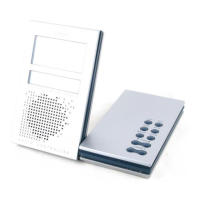