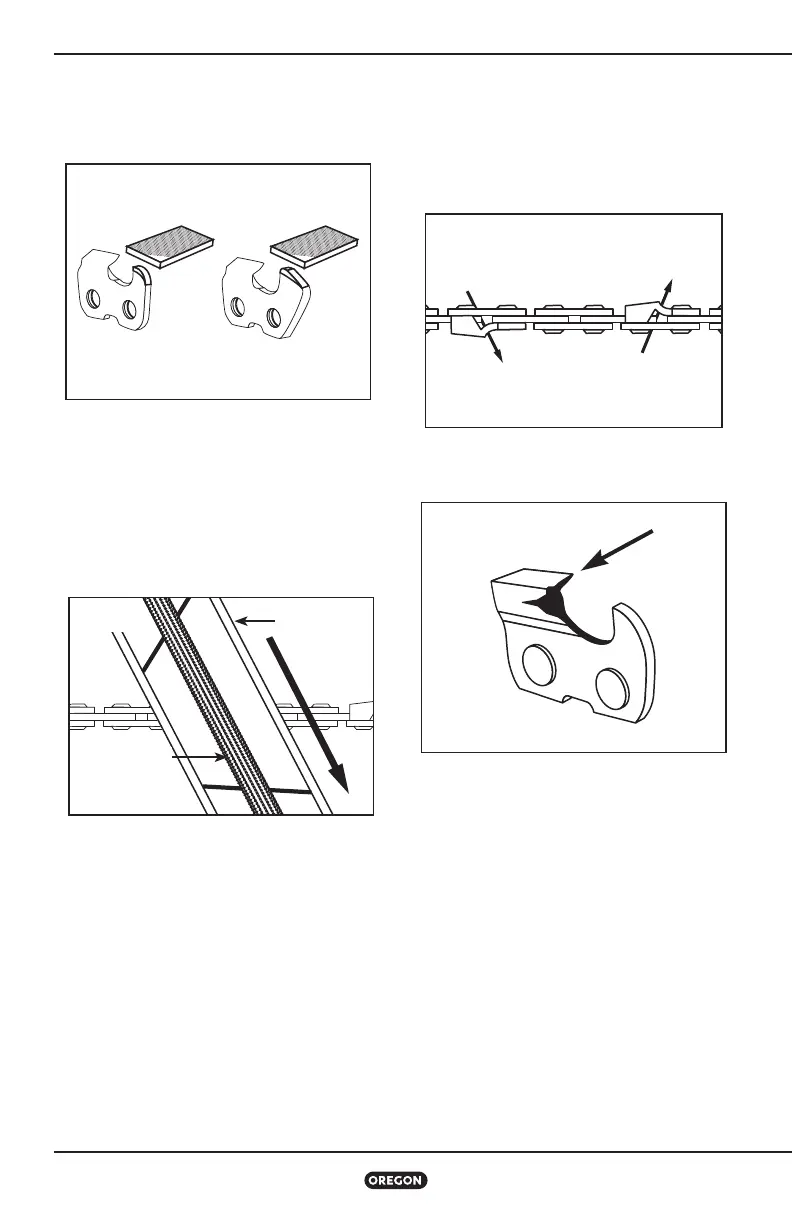23
Maintenance and Cleaning
Chainsaw Model CS1200-091
• After lowering, always file off the front corner
of each depth gauge parallel to its original
rounded or ramped shape (Fig. ).
• Repeat for each depth gauge on the chain.
After setting the depth gauge, sharpen the
cutters:
• Place the chain file into the file guide.
• Align the file guide so that the correct top
plate filing angle marked on the file guide is
parallel to the chain (Fig. ).
• Sharpen cutters on one side of the chain first.
Make - strokes with the file from the inside
of each cutter to the outside. Use the same
number of strokes on each cutter. Then, turn
the chainsaw around and repeat for cutters on
the other side of the chain (Fig. ).
• File back any damage on the chrome top or
side plates (Fig. ).
• Keep all cutter lengths equal.
• After sharpening all cutters, use the file guide
to check the depth gauges again. Reset the
depth gauge if necessary.
• Replace the chain and the side cover.
FIG. 22
FIG. 23
FILE GUIDE
ROUND FILE
FIG. 24
FIG. 25
