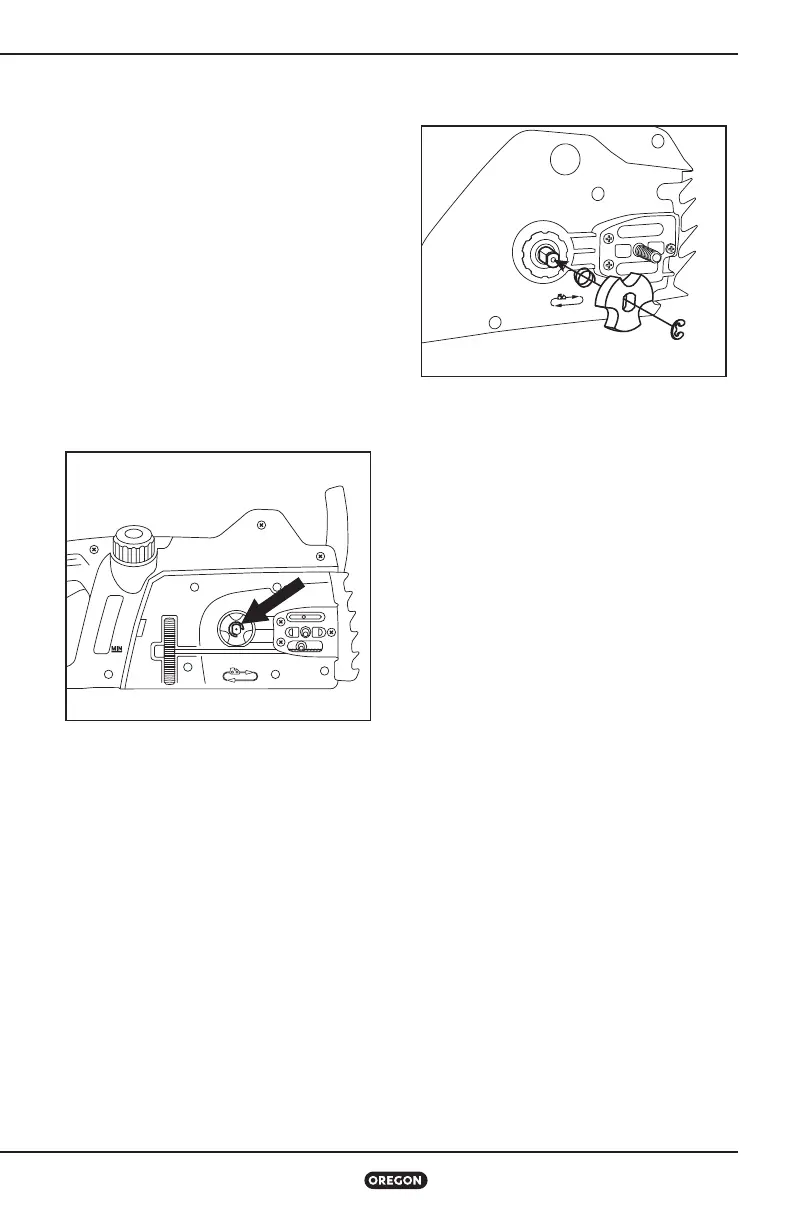26
Maintenance and Cleaning
Chainsaw Model CS1200-091
Replacing the Drive Sprocket
Replace the drive sprocket after every two saw
chain replacements or when the sprocket is
damaged.
Wear gloves.
• Unplug the chainsaw.
• Loosen the side cover release knob slightly,
but do not remove the side cover.
• Loosen the chain tensioning dial as far as it
will go.
• Loosen the side cover release knob and
remove the side cover.
• Remove the bar and chain.
• Use a small flat screwdriver to pry open and
remove the e-clip, then remove the drive
sprocket and spring (Fig. ).
• Insert the new spring and drive sprocket, and
install the new e-clip (Fig. ).
• Replace the bar and chain as described in
“Replacing a Worn Saw Chain”.
• Tension the chain as described in “Tensioning
the Saw Chain”.
Additional Maintenance
Information
For further information on maintaining the saw
chain, guide bar and drive sprocket, consult
the Oregon® Maintenance and Safety Manual
at http://oregonproducts.com/maintenance/
manual.htm.
FIG. 31
FIG. 32
