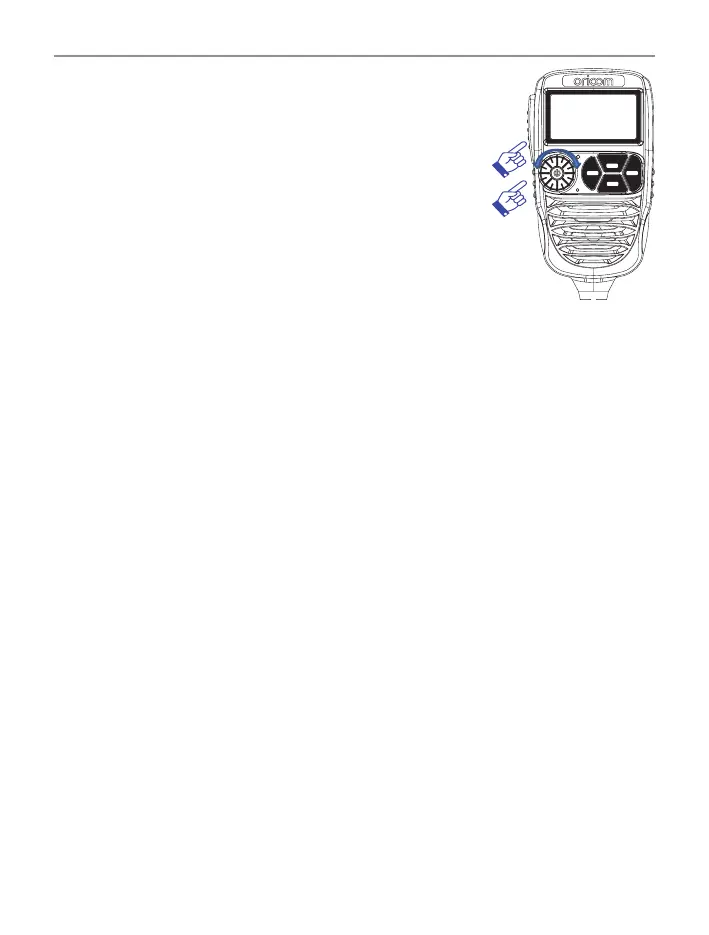13
Operations
Setting the Squelch Level
1. Press Jog Wheel 2 times. The current
squelch level is displayed.
2. Select the squelch level by rotating the
Jog Wheel.
1 - Max sensitivity (Min. squelch)
15 - Min. sensitivity (Max/Tight squelch)
Off - Squelch open
Setting SRX (Sub Receiver) Volume
1. Press Jog Wheel 3 times, then "SVL" is displayed.
2. Rotate the Jog Wheel to adjust the SRX volume.
Note :
*
If a button is not pressed within 2 seconds the radio will
automatically exit the sub display of "VOL" "CH" "SQL" and "SVL".
PTT (Push-To-Talk) button
Pressing the PTT button activates the transmitter.
The RF (radio frequency) level will appear on the LCD display as you are
transmitting.
To receive, release the PTT button and then TX will disappear on the
LCD display.
When transmitting, hold the Mic two inches (5cm) from your mouth
and speak clearly in a normal voice across the front of the Mic area.
SC
RM
MR
MW
SWP
SRX
GTS
MENU
