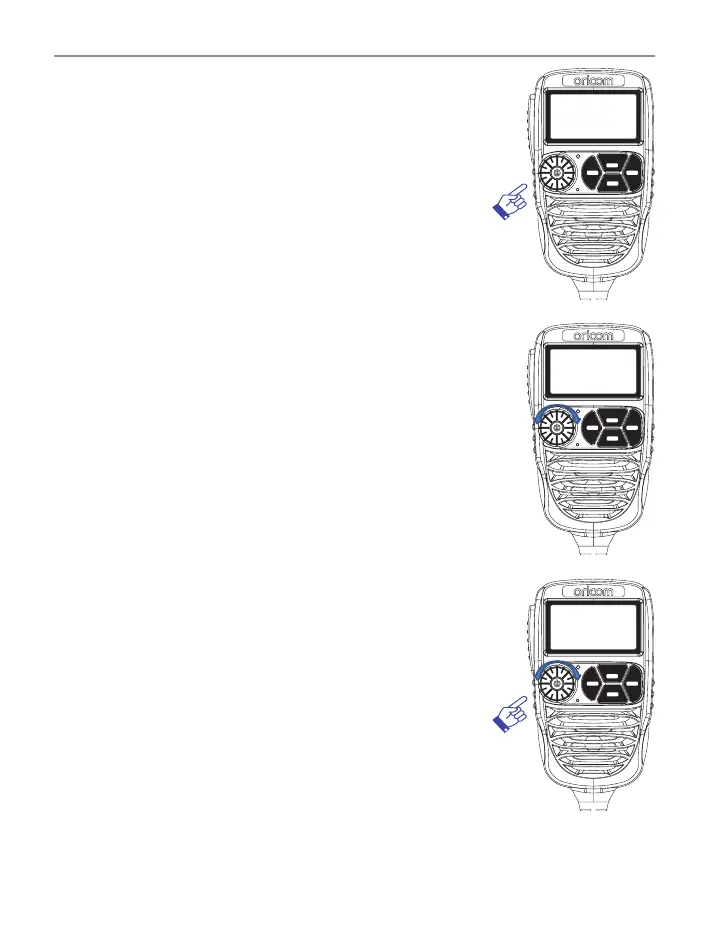12
Operations
Operations
Turning on the Power
Press and hold the Jog Wheel.
Setting the Volume
Rotate the Jog Wheel clockwise to adjust
the sound level for comfortable reception.
Selecting a channel
Press Jog Wheel once. "CH" will appear
on the LCD.
Select the channel by rotating the Jog Wheel.
Turn the Jog Wheel clockwise to adjust
channel UP. Turn the Jog Wheel
anti-clockwise to adjust channel
DOWN.
SC
RM
MR
MW
SWP
SRX
GTS
MENU
SC
RM
MR
MW
SWP
SRX
GTS
MENU
SC
RM
MR
MW
SWP
SRX
GTS
MENU
