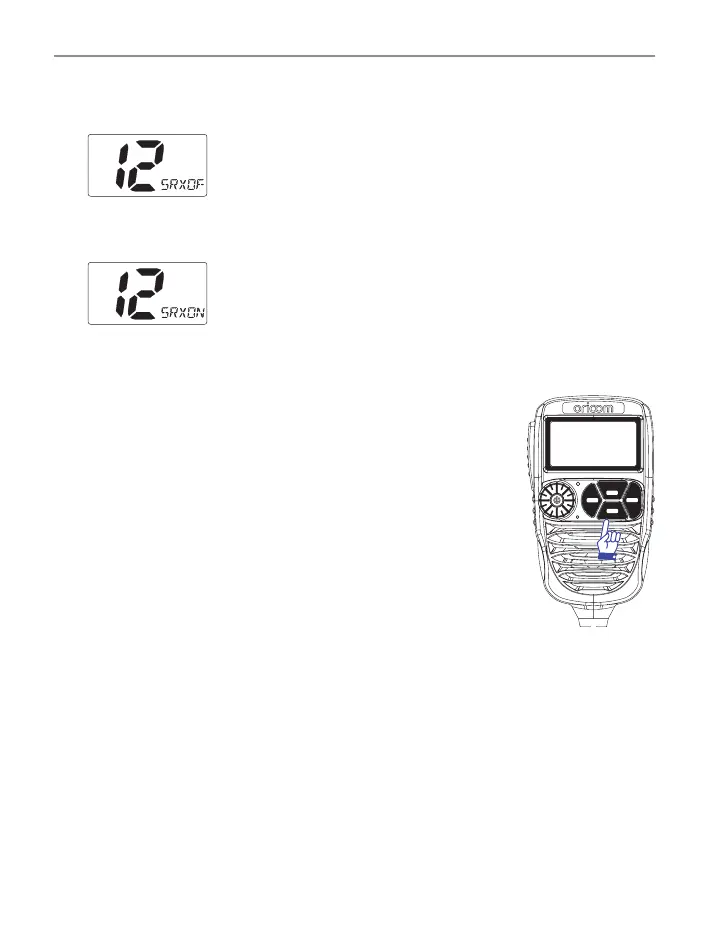18
Operations
SRX On/Off
Press and hold SWP/SRX button to turn SWP/SRX off.
To return to Dual RX mode, press and hold the SRX button for
2 seconds.
Menu list
*
Press MENU/GTS button to access menu.
*
Use the Jog Wheel to change the value of
each setting.
*
If a button is not pressed within 8 seconds the
radio will automatically exit the menu mode.
*
You can exit the menu at any time by briey
pressing PTT button.
*
Please see below menu modes.
SC
RM
MR
MW
SWP
SRX
GTS
MENU