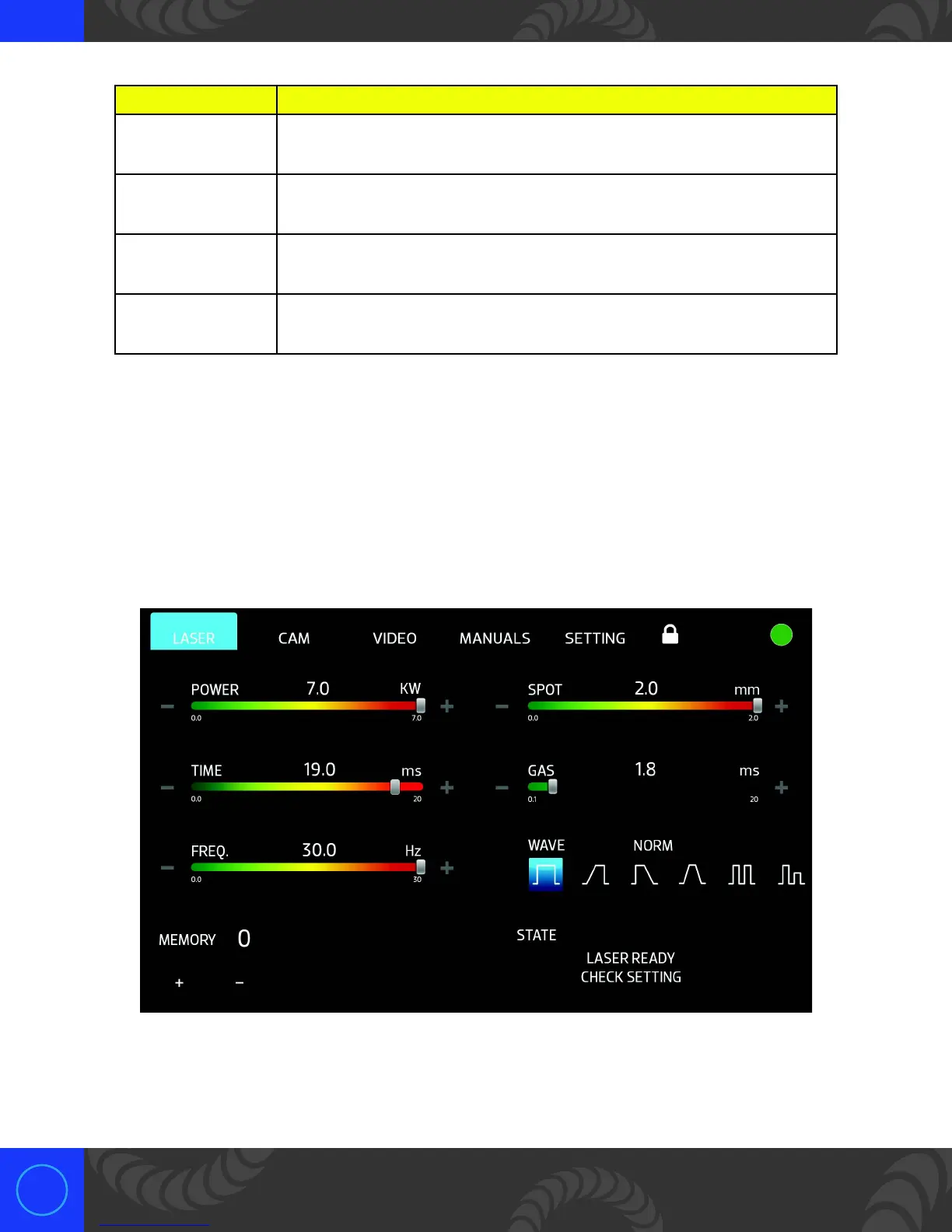30
Reference Description
UP Moving the joystick up will cycle ‘upwards’ through the differ-
ent parameters.
DOWN Moving the joystick down will cycle ‘downwards’ through the
different parameters.
LEFT Moving the joystick left will lower the value of the selected
parameter.
RIGHT Moving the joystick right will raise the value of the selected
parameter.
e Orion LZR laser welder has a touchscreen interface. To make changes to the welder’s parameters
and settings can be achieved by tapping a button or moving a slider bar. In addition to the touchscreen
controls, the welder also has a joystick inside the weld chamber. When using the joystick, the selected
parameter will be outlined with an orange box. By moving the joystick, users can cycle through the
parameters and also make changes to the selected parameter.
6.3: DISPLAY TOUCH SCREEN CONTROLS
Picture 20: Display Touch screen
