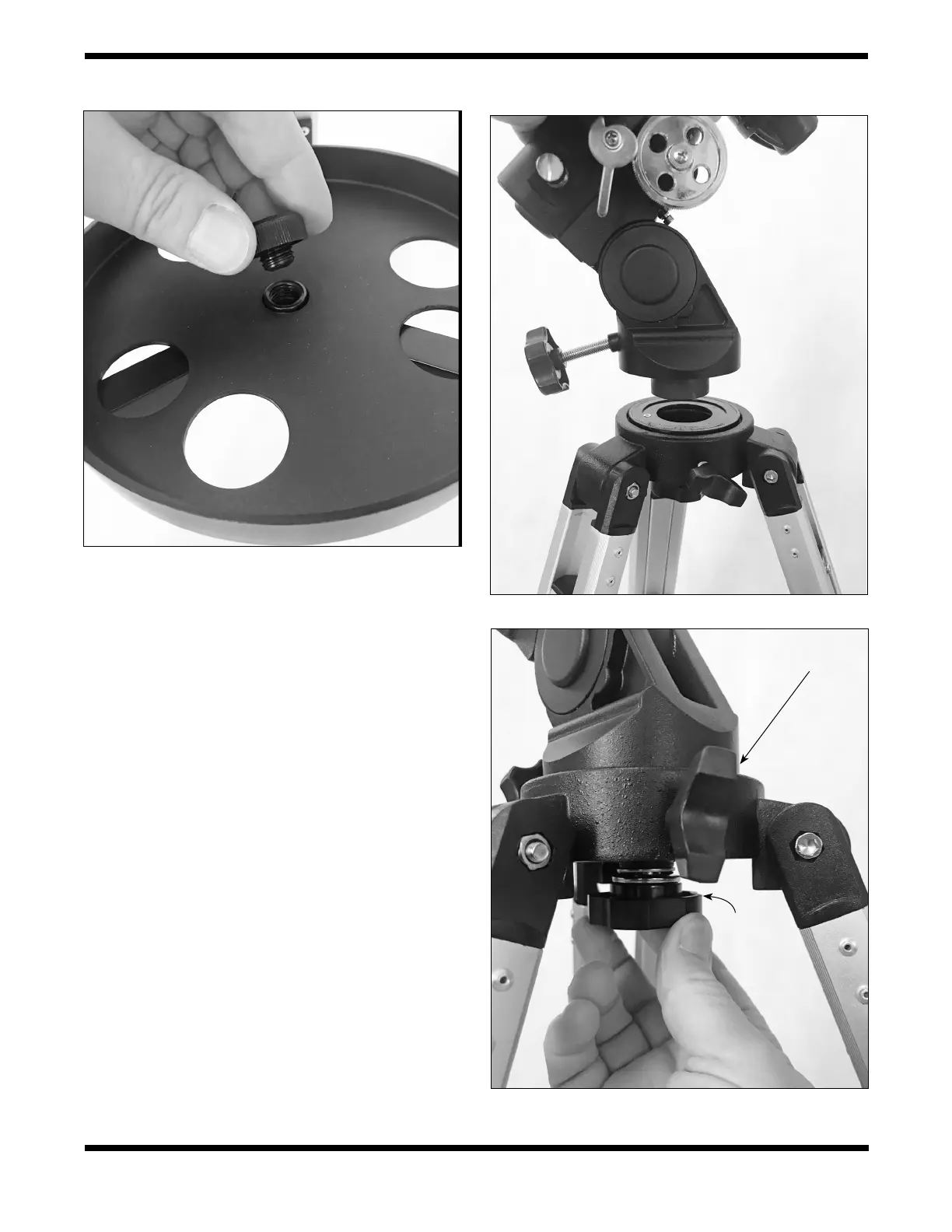5
the 6x30 achromatic nder scope with the main telescope, aim
the telescope in the general direction of an object at least 1/4-
mile away, such as the top of a telephone pole. Do this by rst
loosening the R.A. and Dec. lock knobs on the mount so that
the telescope can be freely moved (Figure 16). Position the
telescope so the object appears in the eyepiece’s eld of view
and then retighten the R.A. and Dec. lock knobs. Use the slow-
motion control cables to center the object in the eyepiece. Now,
look in the nder scope. Is the object visible? Ideally, it will be
somewhere in the nder’s eld of view. If it is not, some coarse
adjustments should be made using the alignment thumbscrews
on the two-ring bracket (Figure 13). By loosening or tightening
thumbscrews on one or both of the rings, the aim of the nder
scope can be altered to center the target on the crosshairs.
Continue making adjustments to the alignment thumbscrews
until the image in both the nder scope and the telescope’s eye-
piece is exactly centered. When it is, no further adjustment of
the nder scope will be needed for the duration of the observing
session.
Focusing the 6x30 Finder Scope
If, when looking through the 6x30 finder scope, the images
appear out of focus, you will need to refocus the nder scope for
your eyes. Loosen the lock ring located behind the objective lens
cell on the body of the nder scope (see Figure 13). Back the
lock ring off by a few turns, for now. Refocus the nder scope on a
distant object by threading the objective lens cell in or out on the
nder scope body. Precise focusing will be achieved by focusing
the nder scope on a bright star. Once the image appears sharp,
Figure 3. Attach the accessory tray to the center of the tripod leg
brace with the locking knob.
Figure 4. Place the equatorial mount on the tripod.
Figure 5. Secure the equatorial mount to the tripod by turning the
mount attachment knob clockwise until tight.
Mount
attachment
knob
Azimuth lock
knob