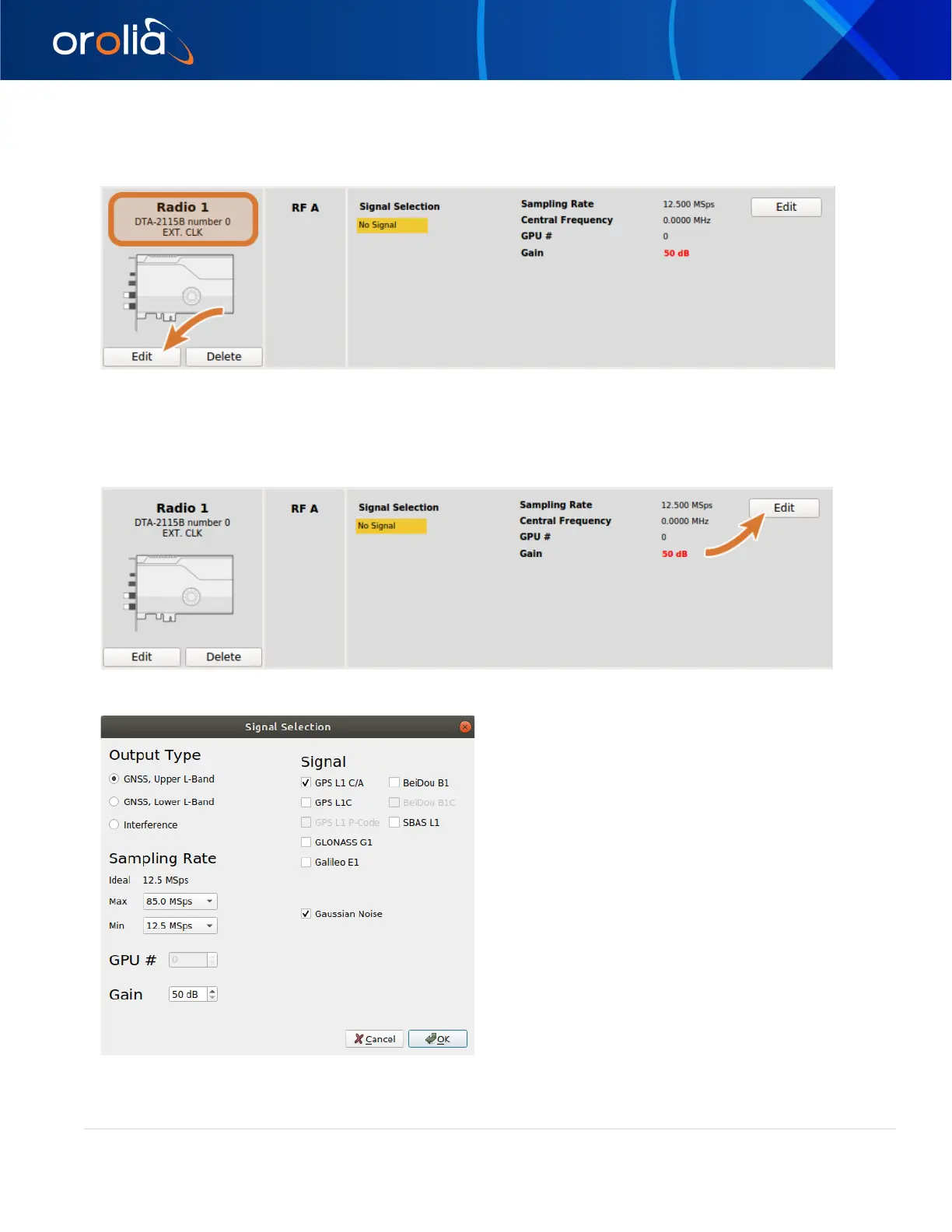orolia.com GSG-8 Getting Started Guide | 15
The DTA-2115B will be added with a default device number 0 and default clock settings. If the default values
are incorrect for your hardware setup, click
Edit to make the necessary changes and click OK when done.
Select GNSS Signals
Click the Edit button for the RF A output of Radio 1.
Select GPS L1 C/A and click Ok.
For more information about signal selection, refer to the output section in the full SKYDEL user manual.
