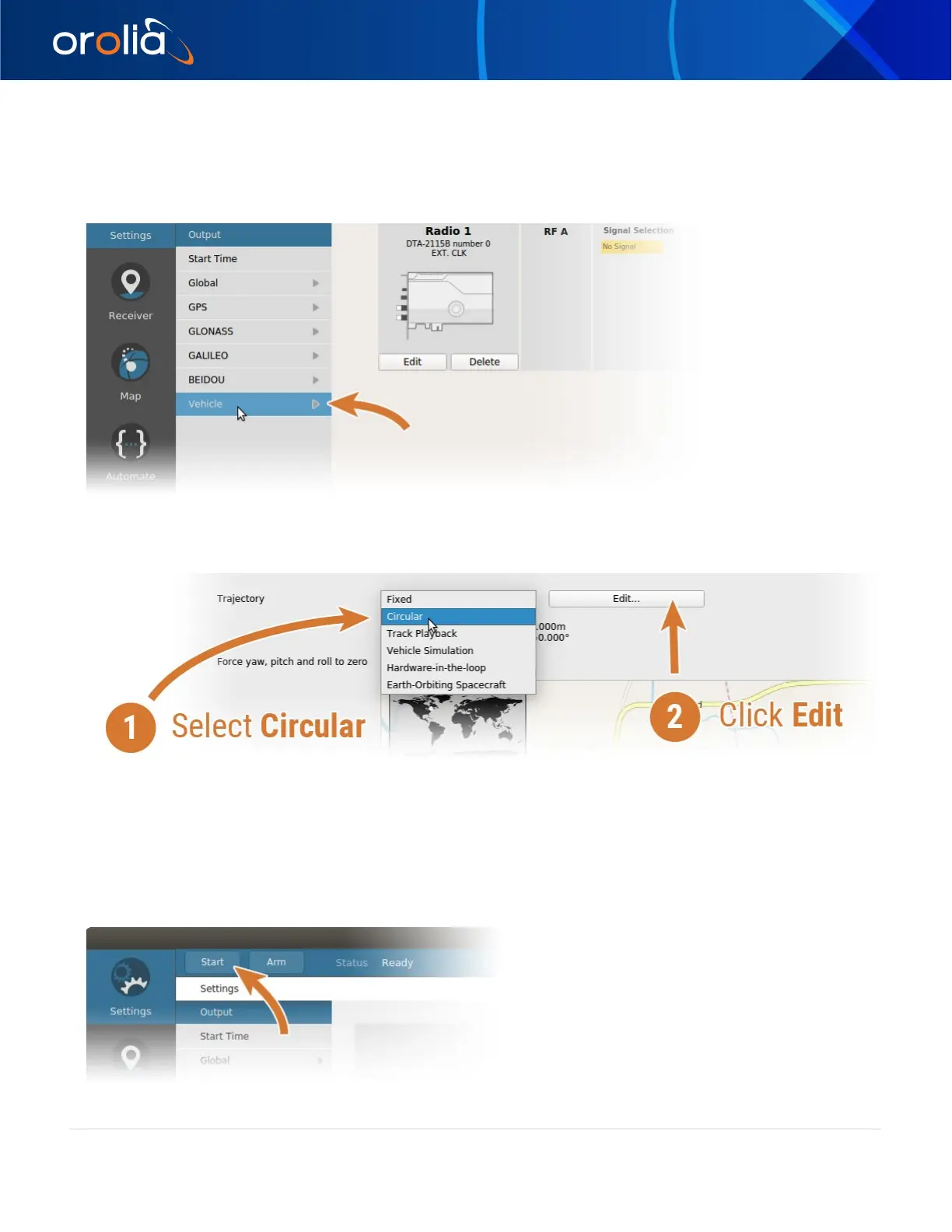16 | GSG-8 Getting Started Guide orolia.com
Select Vehicle Motion
Next, we will configure our vehicle to travel in a circle. Navigate to Settings - Vehicle - Body to change the
vehicle motion settings.
Select Circular from the dropdown list to choose circular trajectory. Other details, such as location, speed,
and radius of the trajectory can be modified by hitting Edit.
To navigate back to the Settings, click the back arrow in the Settings Menu.
Start the Simulation
To start the simulation, click the Start button. This action is only available when the status is Ready.
