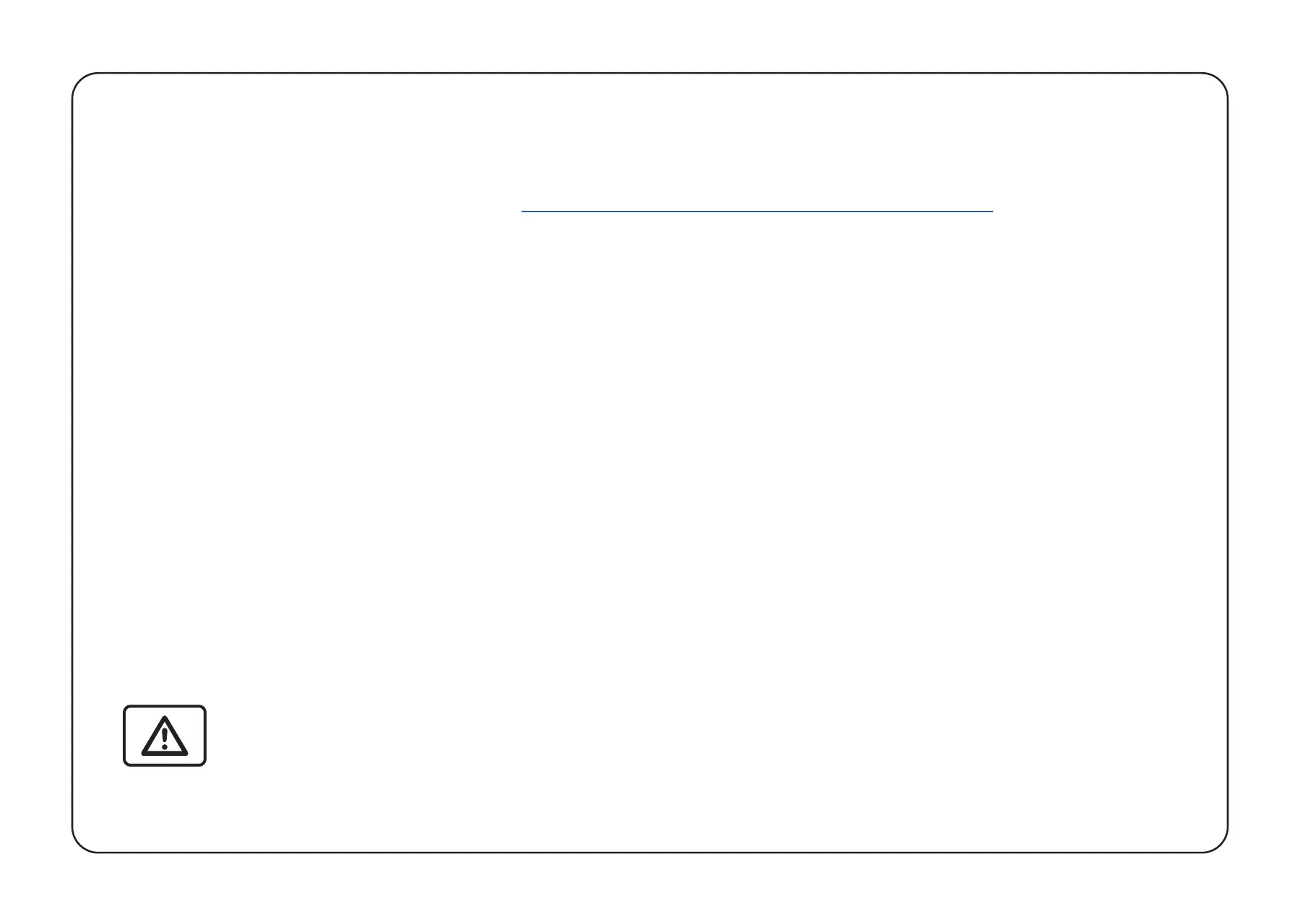UPDATING FIRMWARE
1
Download the firmware file at Dashcam Support | OSRAM Automotive and extract the
file from the archive onto computer and Unzip.
2
Ensure your MicroSD card has been formatted.
3
Copy Firmware file (.bin) onto your MicroSD card.
4
Insert the MicroSD card with the downloaded file into the dashcam memory card slot.
5
Connect dashcam to a power source and turn it on.
6
The indicator lights will flash while the firmware is being downloaded to the dashcam.
7
Upon completion of the process, the dashcam will automatically restart.
8
Format the memory card with the dashcam menu.
ATTENTION! If the memory card is not formatted after the update, the update
process will be started again the next time it is turned on.
ATTENTION! Do not turn off the dashcam power during the firmware update.
