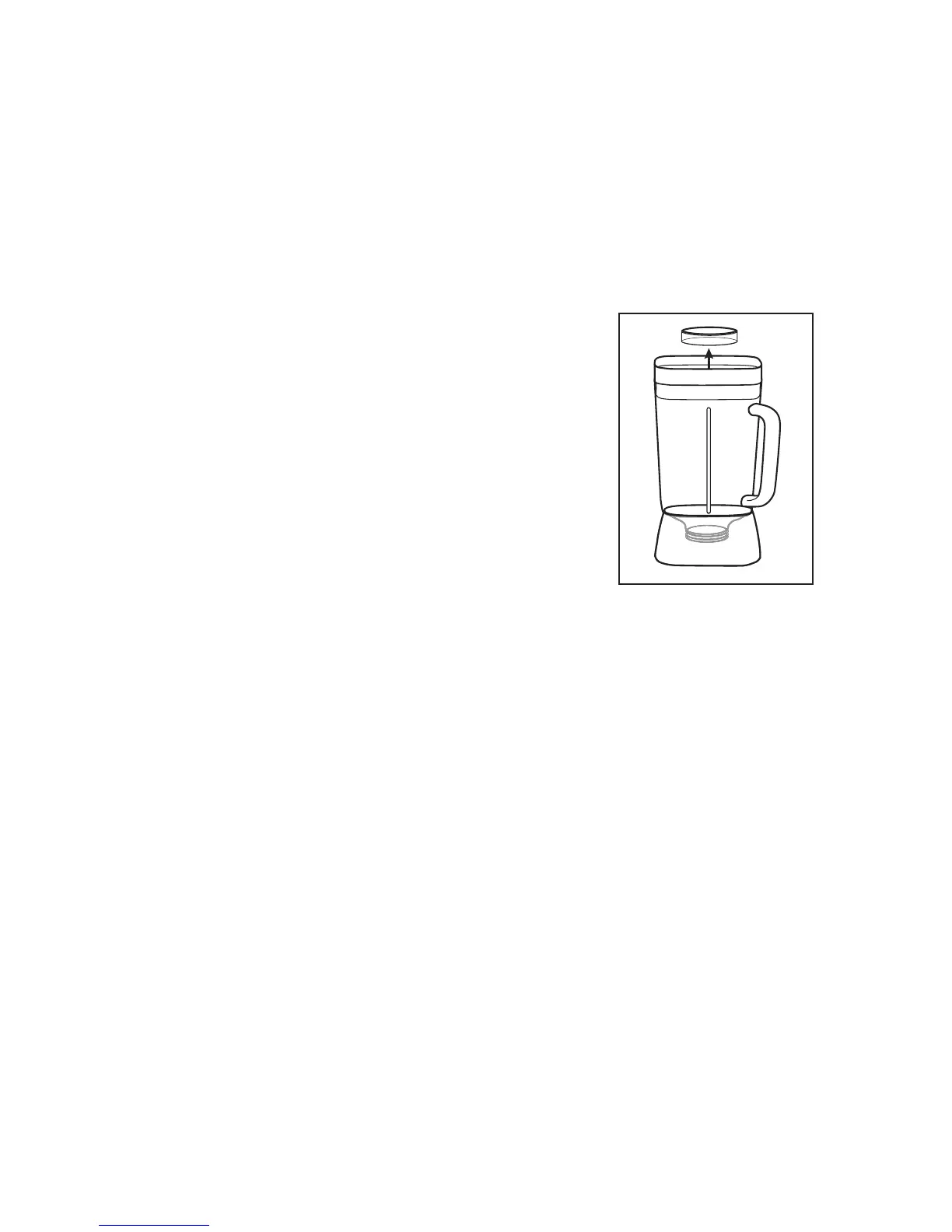The “PULSE” button momentarily activates the blender at HIGH speed.
You may also continuously touch the “PULSE” button to pulse as desired.
• ToPulse,pressthe“PULSE”buttontoactivateamomentaryhighspeed.
The blender will run at high speed as long as you press the button. The
motor will stop when you stop pressing the button.
• Putliquidsinthejarfirst,unlessarecipe
says otherwise.
• Crushingice:Crushapproximately3cupsof
ice at a time with 2 cups of liquid for optimal
results.
• Donotremovethelidwhileinuse.Remove
filler cap to add smaller ingredients.
(Figure 6)
• Thisblenderhasbeendesignedtogently
process foods when operating at low speeds.
If blades do not rotate during operation,
simply choose a higher speed.
• Thisblenderwillnotmashpotatoes,whip
egg whites or substitute dairy toppings, mix
stiff dough or grind raw meat.
• OpentheFillerCaptoventsteam.TiltFillerCapawayfromyou.Keep
hands away from the cover opening to prevent possible burns.
• Whenworkingwithhotliquids,removeFillerCapandstartblending
at a low speed. Then move to a faster speed. DO NOT add liquid over
the 4 cup (1 liter) level.
CleanIng and storIng Your Blender
IMPORTANT: Unplug Before Cleaning Base And Do Not Immerse
The Blender Base In Water Or Any Other Liquids.
Use a damp, soft sponge with mild detergent to clean the outside of the
blender base and control panel. All parts except for the blender base are
dishwasher safe. Place sealing ring in bottom basket of dishwasher.
You can also wash the parts in warm, soapy water. Rinse well and dry.
