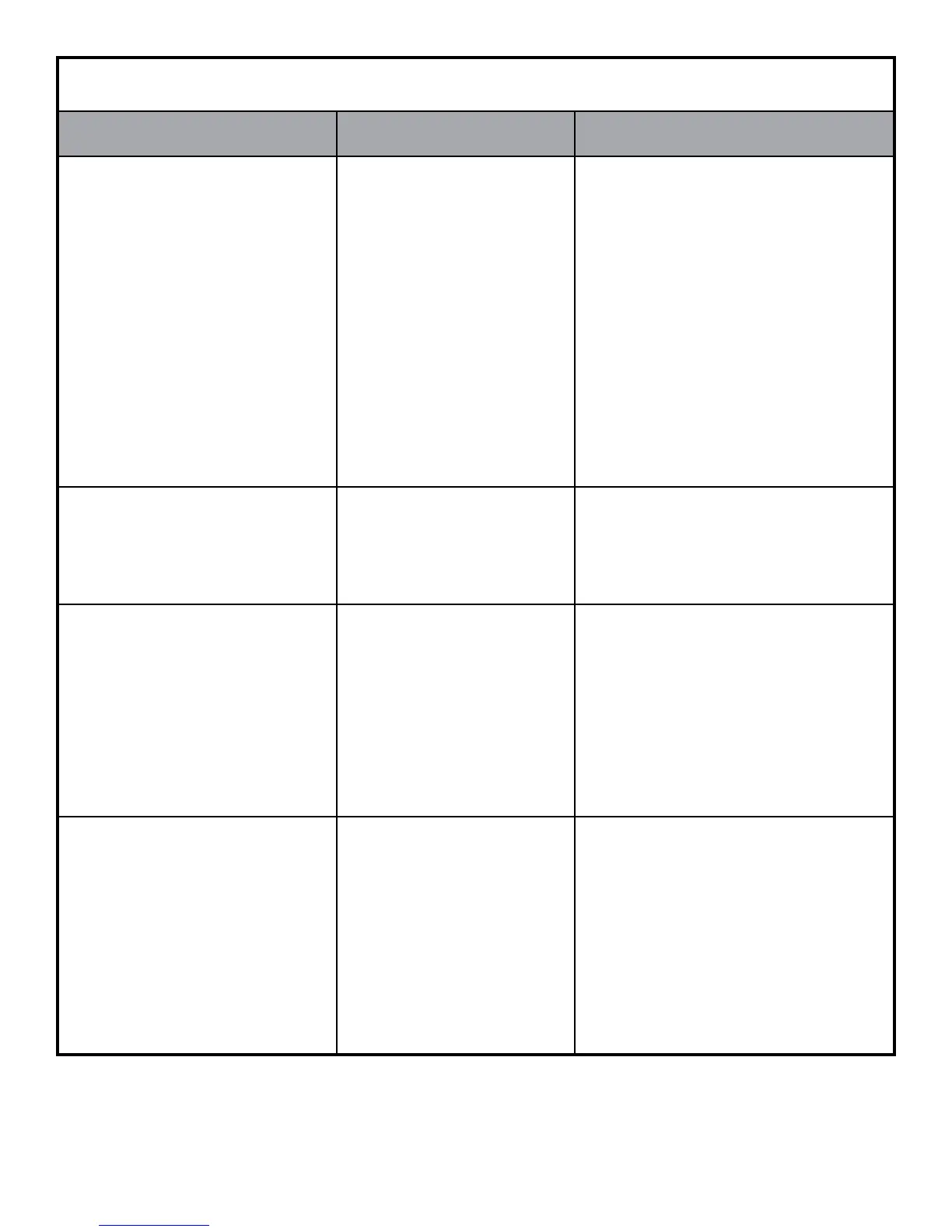heLpfuL tips / troubLeshooting
PROBLEM POTENTIAL CAUSE SOLUTION
Overcooked/Undercooked
Foods.
•Incorrecttemperature
ortimesetting.
•Rackplacement.
•Youmayhavetoadjustthe
timeandtemperatureto
desiredtaste.
•BecauseyourCountertopOven
issmallerthanyourregular
oven,itwillheatupfasterand
generallycookinshorterperiods
oftime.
•Referto“PositioningRack”
Section,PageEnglish-8.Rack
mayneedtobeadjusted
toaccommodatefood.
BurntSmell
initialburnoff.
•Foodbuild-upinside
oven,onheating
elementsorincrumb
tray.
•Referto“CleaningYour
CountertopOven”Section,
PageEnglish-9.
Ovendoesnot
turnONfor:Warm,Bake,
BroilandTurbo.
•Unitisunplugged.
•UsingtheToasteze™
controlknob.
•Functionselector
knobintheToast
Mode.
•PlugtheCountertopOveninto
a120-voltACelectricaloutlet.
•Turnthetimercontrolknob.
•TurntoWarm,Bake,Broil,
Turbo.
Ovendoesnot
turnONfor:Toasting.
•Unitisunplugged.
•Notusingthe
Toasteze™control
knob.
•Functionselector
knobnotintheToast
Mode.
•PlugtheCountertopOveninto
a120-voltACelectricaloutlet.
•UsetheToasteze™control
knob.
•Turnfunctionselectorknobto
ToastMode.
English-14
