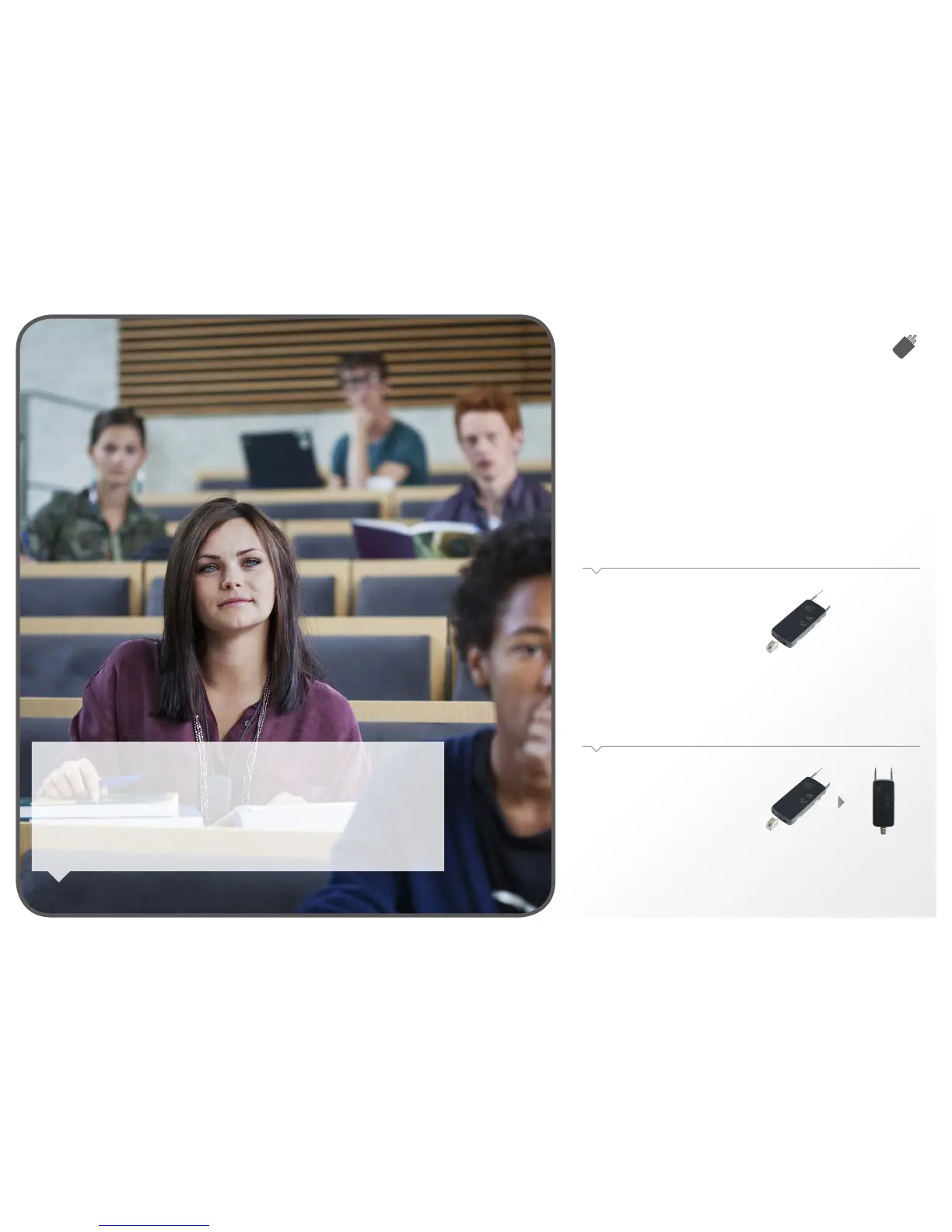FM
Setup
How to use
Plug in the FM receiver and
press the AUX selector briey.
Put receiver toggle switch on
OO position. The red LED on
the receiver will be on.
When connected, you will
hear a conrmation beep
followed by the sound from
the FM transmitter
The lights on top of the
Streamer are steady green
and orange.
If channel sync is required
briey press the AUX button
so the orange light is o,
then sync the devices.
Once the sync is complete
press the AUX button again.
No setup or pairing needed
before use. Channel sync
between FM receiver and
transmitter may be required.
FM for people with busy, active lifestyles.
A single device that simplies access to a range of communication and entertainment applications has a
special appeal. Now, students or others who depend on FM can expand that functionality to the
classroom and lecture hall with ConnectLine.
How does it work
Streamer Pro has a built-in Euro pin connector oering compatibility with a wide range of FM receivers.
In this way, students who depend on FM can benet from FM no matter their choice of hearing instrument.
` 23