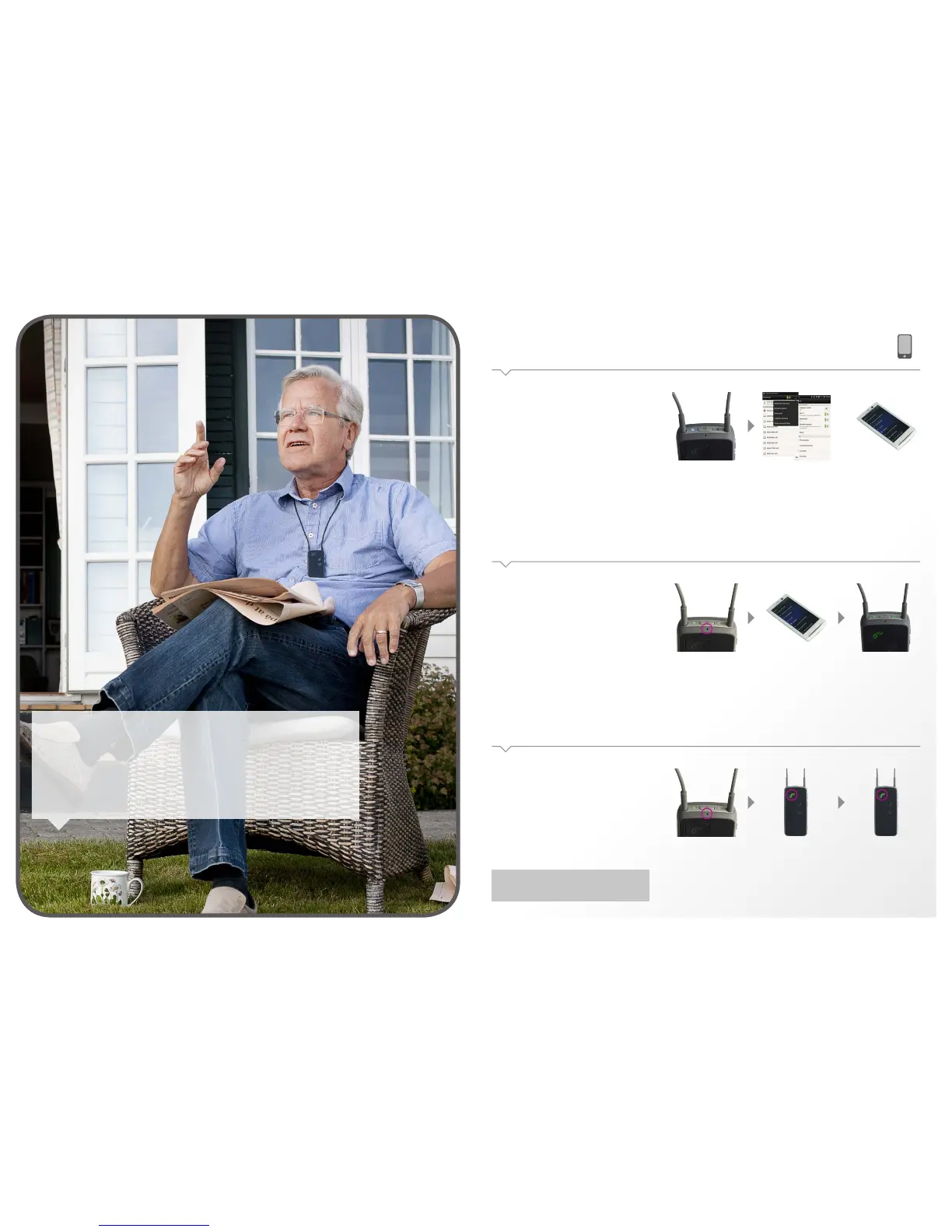Mobile phone – Wireless
Pairing
The rst time the mobile is used with Streamer Pro, the two
must be paired. This is normally only done one time.
Bring the Streamer in pairing
mode by pressing the on/o
button on top of the Streamer
for ve seconds until the
blue light starts blinking.
Bring the mobile in pairing
mode. This is typically in a
set-up menu on the phone.
We advise to look in the
mobile phone’s “Instructions
for use”, e.g under “Pairing”.
The mobile phone will often
request a pin code. The pin
code for the Streamer is
0 0 0 0 (four zeros).
Once paired, the mobile
phone will typically show a
headset icon; at the same
time the Streamer pairing
indicator will be steady blue.
Mobile phones will often
indicate that it is connected
to the Streamer with a small
headset icon.
Make a call
Answer a call
ConnectLine makes it easy for hearing instrument users
to use a mobile phone
How does it work
The user can take incoming calls by simply pressing the dedicated “phone” button
on Streamer Pro and the caller’s voice is streamed directly through the hearing
instruments.
Wear the Streamer around
the neck and make sure not
to cover the microphone with
clothes. Make sure that you
are able to speak into the
Streamer’s microphone inlet.
To make a call, you only need
to operate the mobile phone.
You do not need to operate
the Streamer. Key in the
number – the call is auto -
matically connected to the
Streamer. You will hear a
conrmation beep followed
by the phone conversation.
While talking the status
indicator and the on/o
indicator on top of the
Streamer are both green.
To end call, simply press
the “call end” button on the
mobile phone or the “phone”
button on the Streamer
briey.
Wear the Streamer around
the neck and make sure not
to cover the microphone with
clothes. Make sure that you
are able to speak into the
Streamer’s microphone inlet.
When the mobile phone
rings there is an automatic
call notication in the
hearing instruments and
the “phone” button and the
indicator button on the
Streamer will ash green.
To answer the mobile press
“phone” button on Streamer
briey to answer the call
wirelessly. To end call, simply
press the “phone” button
on the Streamer briey.
You do not have to operate
the mobile phone.
` Note:
Reject a call by briey pressing down the volume button on
Streamer.
` 7