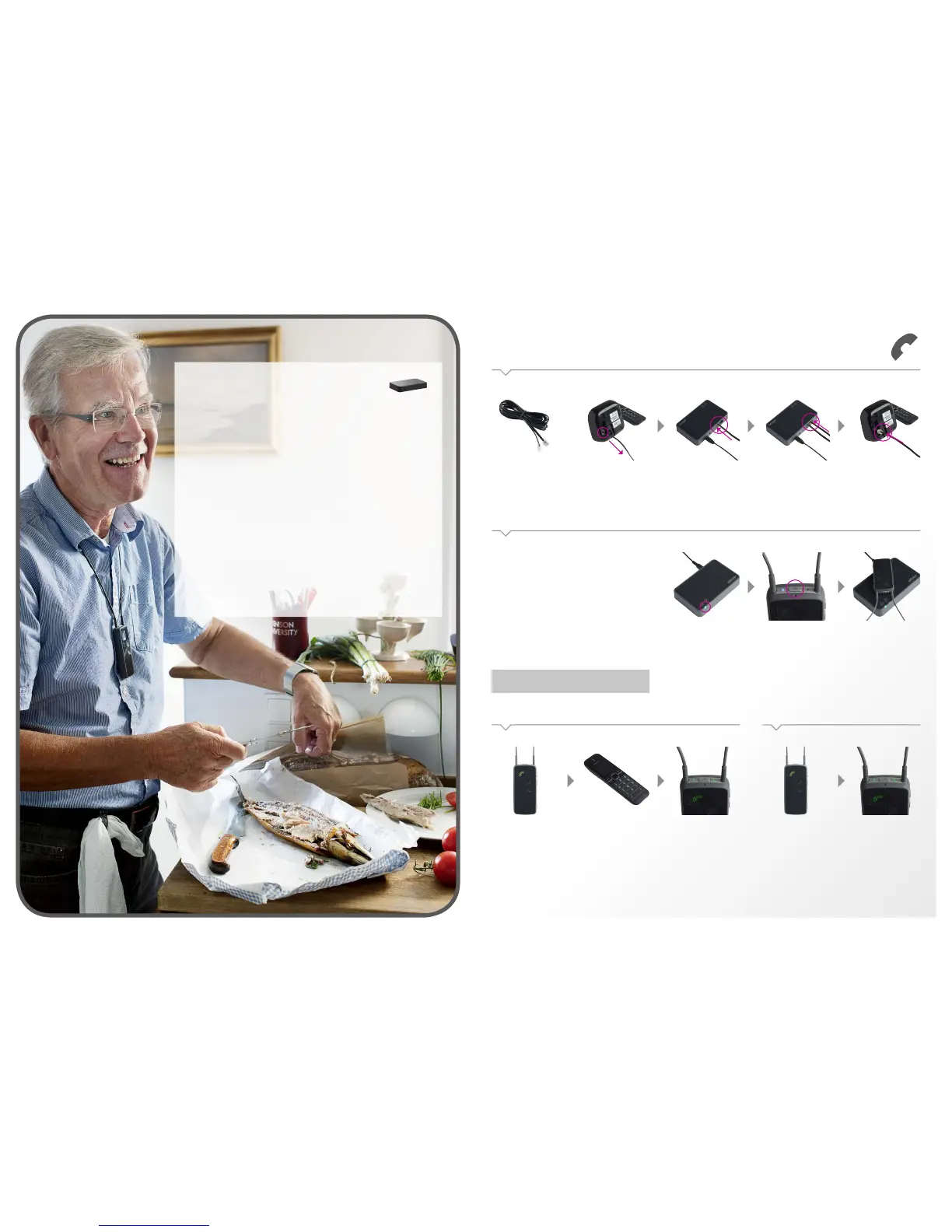Phone – Phone adapter 2.0
Setup
Plug it into the phone
adapter “IN” connector.
Plug the “phone cable”
(Included in the phone
adapter package) in the
phone adapter “OUT”
connector.
Plug the other end of the
“phone cable” into the phone
(or base station).
Unplug the phone line from
the phone or cordless phone
base station.
Phone cable (Included in the
phone adapter package)
Pairing
The rst time Streamer Pro is used with ConnectLine phone
adapter, the two must be paired.
ConnectLine Phone breaks down
the barriers to phone communication.
The ConnectLine phone adapter 2.0 works with the existing
phone and turns the hearing instruments into a wireless headset,
so the user does not have to get up to answer the phone.
How does it work
The phone adapter is installed in parallel to the existing landline
phone(s) and acts as interface between the landline phone and
Streamer Pro. With a wireless range up to 30 metres, users can
hear and answer a call from almost any room in the house.
As part of the ConnectLine system, the phone adapter works
seamlessly and simultaneously with other ConnectLine solutions
such as mobile phones, TV and the ConnectLine microphone. So
if while watching TV the phone rings, press the phone bottom on
the Streamer and the TV is automatically muted and the user can
answer the call.*
* Requires ConnectLine TV solution.
Make sure the phone adapter
is “on” (power indicator is
steady green).
Bring Streamer in pairing
mode by pressing the on/o
button on top of the Streamer
for 5-6 seconds until the
blue light starts blinking.
Place the Streamer on top
of the phone adapter – the
pairing takes around 20-60
seconds. The pairing is
completed when the power
indicator on the phone
adapter and the on/o
indicator on the Streamer
turns steady blue.
` Note:
Pairing is done only once and will normally not have to be repeated.
Make a call Answer a call
Press the “phone” button
on front of Streamer and it
turns green. You will hear
a program shift sound in
the hearing instruments
followed by the dial tone
indicating the line is open.
While talking the status indi-
cator and the on/o indicator
on top of the Streamer are
both steady green.
To end the call, simply press
the “phone” button on the
Streamer briey.
Make the call from your
phone as you would normally
do (once the call is initiated
you can hang up the phone
– the call remains with
Streamer).
When the phone rings the
“phone” button on the front
side of the Streamer and the
top buttons ashes green.
You will hear an incoming call
indicator in your instruments.
To answer the call press the
“phone” button on Streamer
and you will hear a notica-
tion tone followed by the
conversation partner’s voice.
While talking the status
indicator and the on/o indi-
cator on top of the Streamer
are both steady green.
` 5