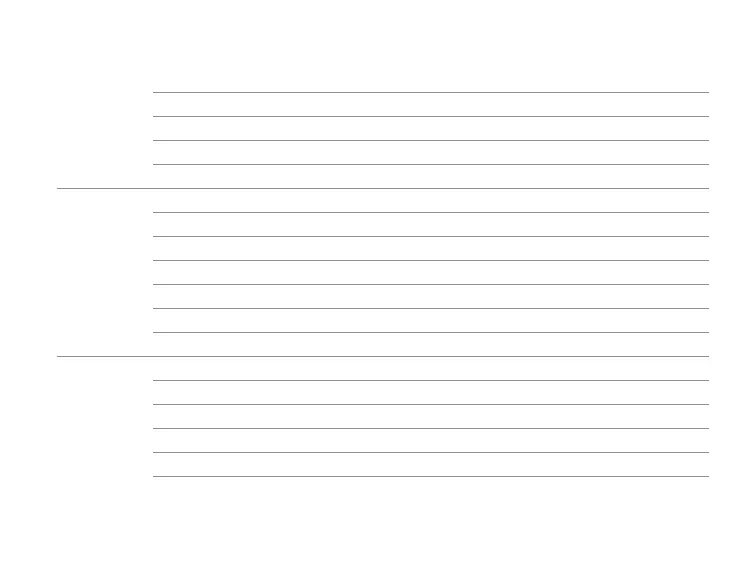Table of contents
Replace ProWax filter 30
Change volume 31
Change program 32
Store your hearing aids 34
Options
Turn Bluetooth ON/OFF 35
Mute/unmute your hearing aids 36
Use your hearing aids with digital devices 37
Pairing and compatibility 38
Call handling 40
Wireless accessories and other options 42
Tinnitus
Tinnitus SoundSupport™ (optional) 44
Guidelines for Tinnitus SoundSupport users 45
Limitation on use time 46
Sound options and volume adjustments 47
Warnings related to tinnitus 49