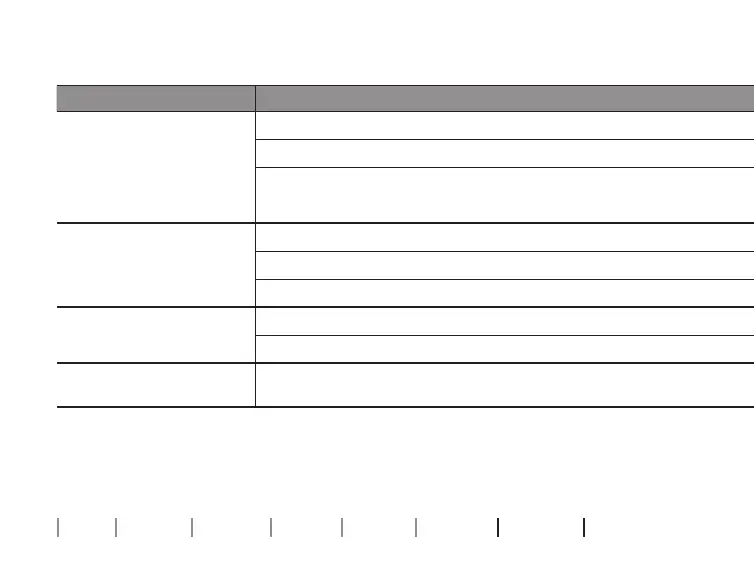 Loading...
Loading...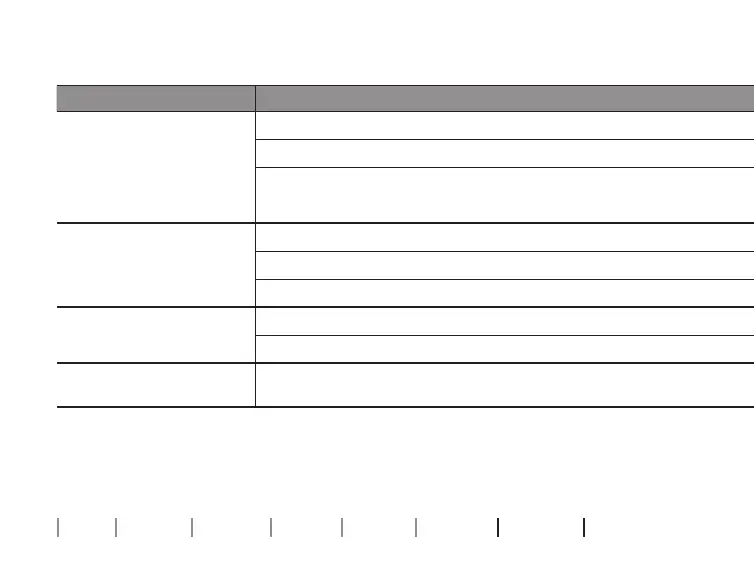
Do you have a question about the oticon More Series and is the answer not in the manual?
| Technology Platform | Polaris |
|---|---|
| Water Resistance | IP68 |
| OpenSound Navigator | Yes |
| OpenSound Optimizer | Yes |
| BrainHearing Technology | Yes |
| Made for iPhone | Yes |
| Android Compatibility | Yes |
| Remote Microphone Compatibility | Yes |
| Tinnitus SoundSupport | Yes |
| Noise Reduction | Yes |
| Directional Microphones | Yes |
| Connectivity | Bluetooth |
| Battery Type | Rechargeable or disposable |
| Styles | miniRITE R, miniRITE T, BTE PP |
| Fitting Range | Mild to profound hearing loss |
| Frequency Range | Up to 10 kHz |
| Battery Life | Up to 24 hours (rechargeable) |
| Sound Processing | MoreSound Intelligence |