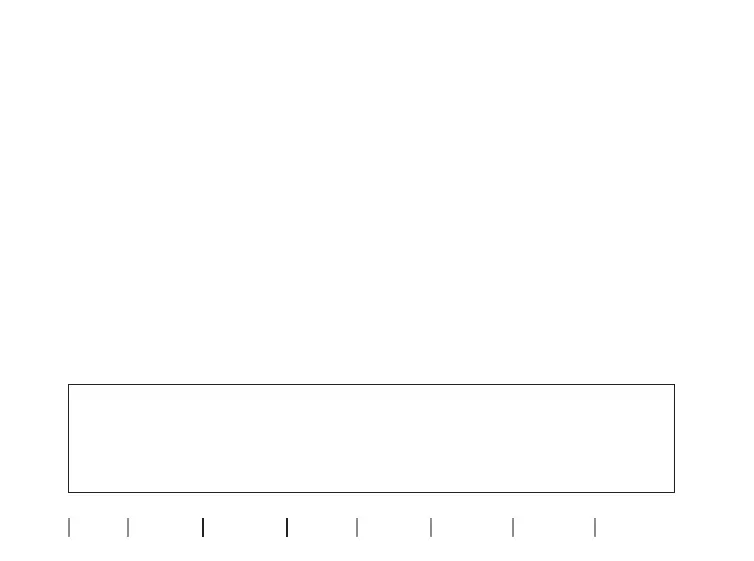36
About Start-up Handling Options Tinnitus Warnings More info
Storage of the hearing aid
The charger is the best storage for the hearing aid. Anytime your
hearing aid is not in use, place it in the charger for charging. This
will ensure your hearing aid is always charged.
To ensure the longest life of the rechargeable battery in the
hearing aid do not expose to excessive heat. For example, do not
leave the hearing aid in the sun in a window or in a car, even if the
hearing aid is in the charger.
IMPORTANT NOTICE
Always leave the charger connected to a power source when the
hearing aid is seated in the charging port. Switching off the charger will
make the hearing aid turn on and start using power.