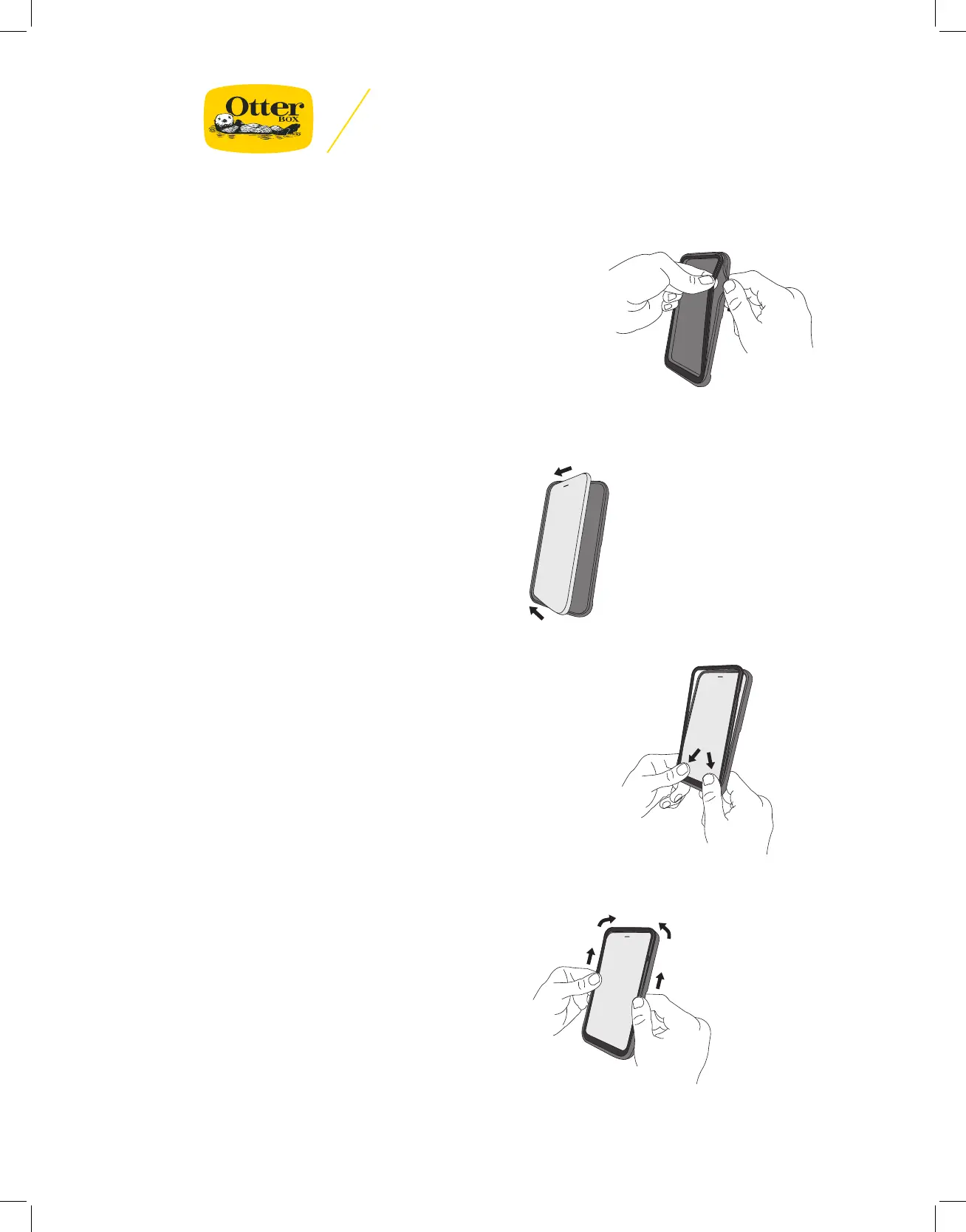MONTAJ TALİMATLARI
1. ADIM
Ön taraftaki çentiği bulun.
Parmağınızla kenar boyunca kapamayı açın.
Çentikte kapağı tutmak için iki parmağınızı
kullanın ve tabandan yukarı doğru çekin.
3. ADIM
Her bir köşeyi tabanın kauçuk yalıtımı altına
yerleştirin, ardından içeri doğru bastırın.
Gerekirse kapağın altına kaydırmak için, kauçuk
yalıtımı nazikçe geri çekin.
2. ADIM
Telefonu, ilk önce ses-düğmesi tarafı
olmak üzere tabana geçirin.
4. ADIM
Tabana oturtmak için çepeçevre kapak
köşelerine ve kenarlarına bastırın.
©2018 Otter Products, LLC. All rights reserved. The OtterBox name and OtterBox trademarks are the property of Otter Products, LLC, registered in the U.S. and other countries.
Other trademarks are the property of their respective owners.
Limited Product Warranty: otterbox.com/warranty