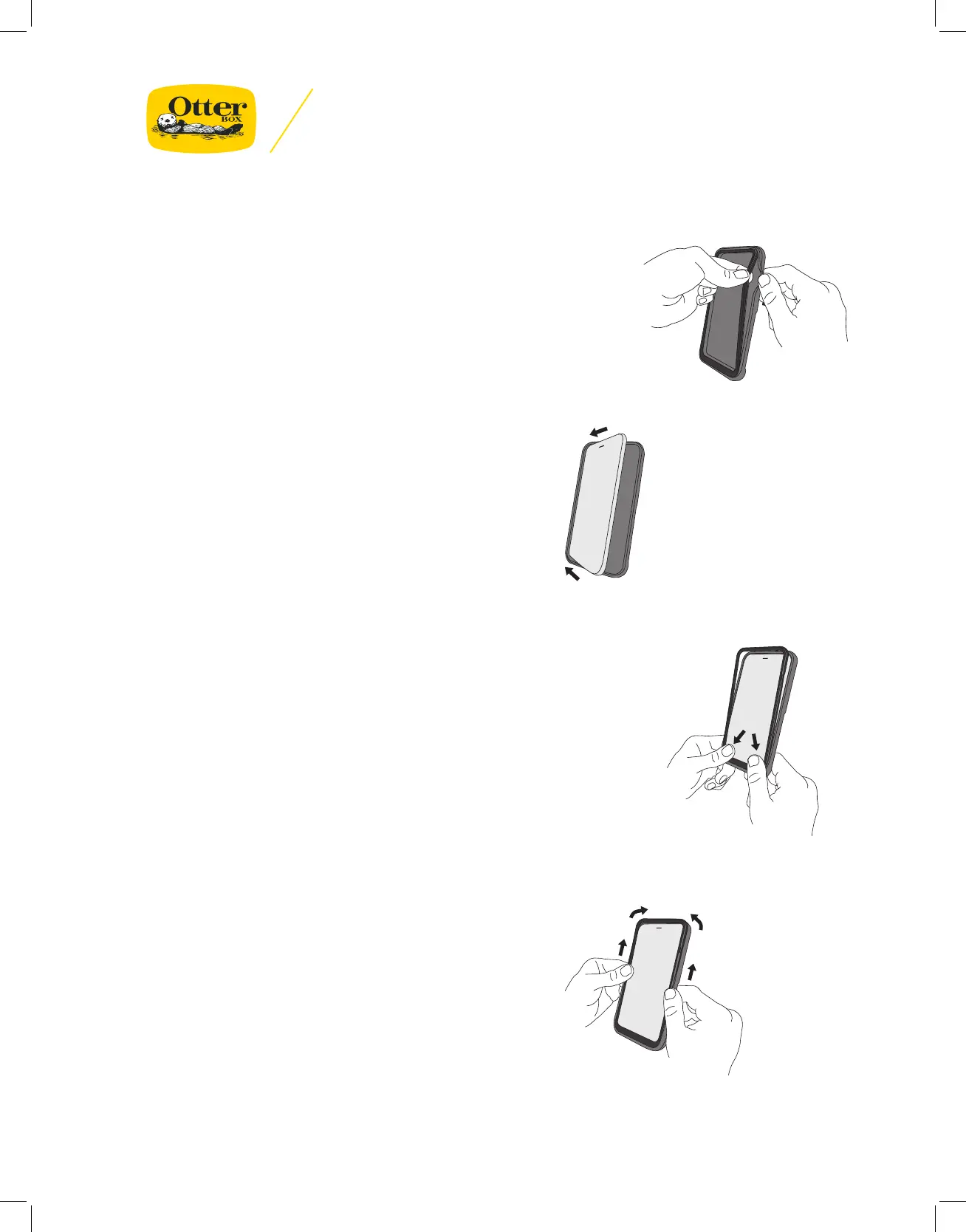INSTRUCTIONS DE MONTAGE
ÉTAPE1.
Repérez l’encoche le long de la face avant.
Ouvrez le joint du bord avec vos doigts.
Utilisez deux doigts pour bien agripper le couvercle
à l’encoche et tirez-le loin de la base.
ÉTAPE3.
Insérez chaque coin du couvercle sous le joint en
caoutchouc de la base, puis pressez.
Au besoin, tirez délicatement sur le joint en caoutchouc
pour glisser le couvercle en dessous.
ÉTAPE2.
Faites coulisser le téléphone dans la
base, bouton de volume en premier.
ÉTAPE4.
Appuyez sur les coins et les bords du
couvercle pour les fixer à la base.
©2018 Otter Products, LLC. All rights reserved. The OtterBox name and OtterBox trademarks are the property of Otter Products, LLC, registered in the U.S. and other countries.
Other trademarks are the property of their respective owners.
Limited Product Warranty: otterbox.com/warranty