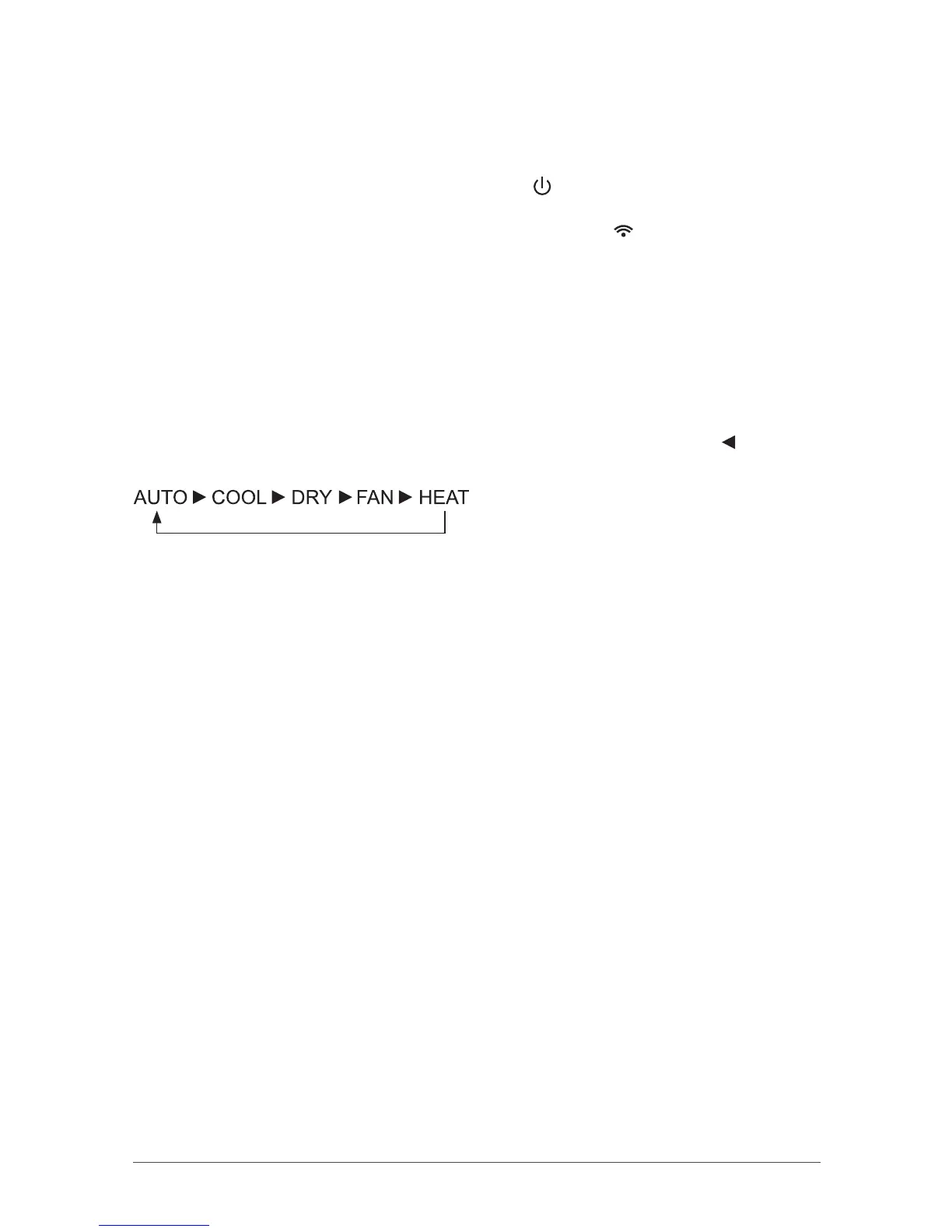10
OPERATION OF REMOTE CONTROL
NOTES:
• This is a general remote control that could be used for multifunction appliances. If you push a button
which is not featured on the model, the unit will continue to work as is.
• After powering it, the device will beep. Working indicator "
" is activated (in red). After that, you can
operate the unit with the remote control.
• In ON mode, when you push a button on the remote control, the icon "
" blinks one time and device
beeps to conrm that the signal has been sent to the appliance.
• In OFF mode, set temperature will be displayed on the remote control. In ON mode, display will show
icons of chosen functions.
1. ON/OFF button
Pushing this button allows to turn on or o the device.
2. MODE button
Push this button in order to select operating mode of your choice (as shown below). Icon " " will be
displayed on the remote control beside selected mode. :
(Only for models with heating function.)
AUTO mode:
When you select automatic mode, the device automatically selects the appropriate function to main-
tain temperature between 20 °C and 25 °C. In this mode, temperature can’t be changed or displayed on
remote control.
COOL mode:
When you select COOL mode, the appliance is cooling the room. Press " + " or " - " to set temperature.
DRY mode:
When you select DRY mode, the appliance is in dehumidifying mode and works at its lowest speed. In this
mode, the fan speed can’t be changed.
FAN mode:
When you select FAN mode, only the fan is operating. There is no heating, nor cooling in this mode.
HEAT mode:
When you select HEAT mode, device is working on heating mode. Press the " + " or " - " button to adjust
temperature.
NOTE :
Cooling only unit cannot receive heating mode signal.
3. +/- button
Push " + " or " - " button to decrease or increase temperature by 1 degree at a time.
Maintain " + " or " - " button pushed for 2 seconds in order to change rapidly temperature. Once settings
done, release button and temperature will be modied accordingly (temperature can’t be settled in AUTO
mode).
While adjusting TIMER ON or TIMER OFF, push " + " or " - " button to set the time. (Please see section TIMER
button for more details.)
